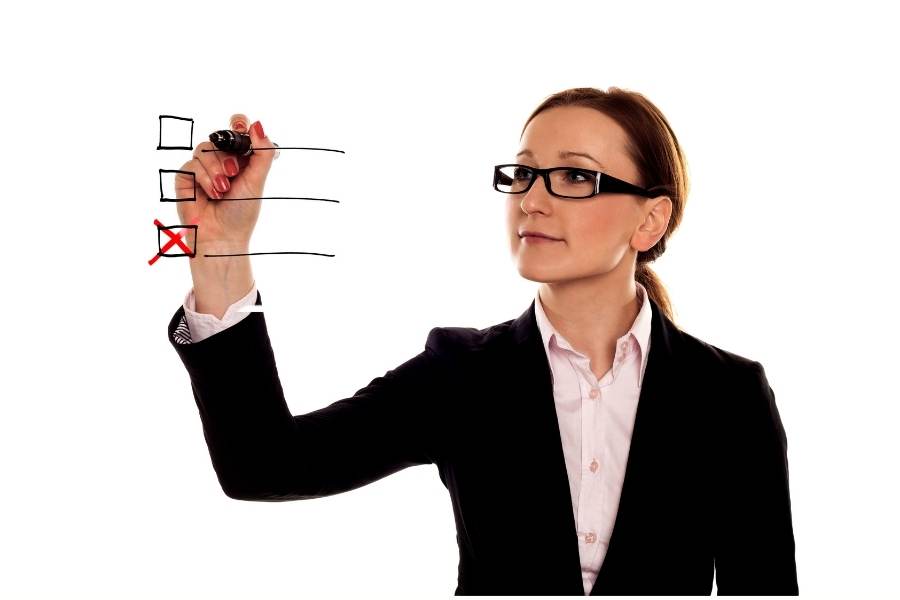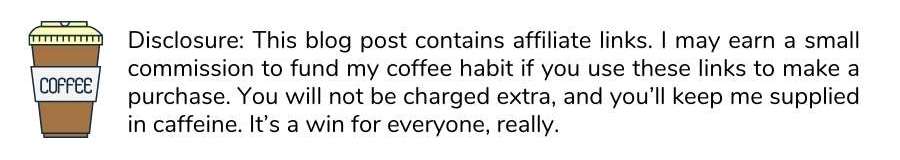Is your new website launching soon? If you’re building a website from scratch, this website launch checklist will help you learn the steps to build a website.
Whether you want to build a website for writer’s branding, personal branding, or to sell products and services online, use this website checklist before going live to ensure everything goes smoothly with your website launch.
Having a website is an unspoken and unwritten requirement for modern businesses. This is true even for those businesses that do not primarily function online. To most people, a business without a website comes across as sketchy, even nonexistent.
While it’s true that creating a website for your business is important, having a WordPress website development checklist is also important to ensure you build a website that helps you achieve your business goals.
This is even more crucial for e-commerce businesses, as all their business is done online, and a lot of investment centers on creating, maintaining, and improving their websites. This is their store, and, as such, it must be worth going to and making purchases from.
But even if you’re not engaged in e-commerce, this website requirements checklist will help you get familiar with all the essential elements for planning, designing, and building sites so you can create a WordPress website for yourself or your clients.
Contents
- The New Website Launch Checklist
- #1. Your Domain Name
- #2. Your Logo
- #3. Your Tagline
- #4. Your Call-to-Action (CTA)
- 5. Your Navigation Menus
- #6. Breadcrumb Navigation
- #7. Images or Sliders Above The Fold
- #8. Reviews & Testimonials
- #9. Essential Business Information
- #10. Quality Content
- #11. Your Products & Services
- #12. Internal Links
- #13. Footer Navigation
- #14. Social Media Buttons
- #15. Chatbots
- #16. Contact Information
- #17. Business Hours
- #18. Essential Pages
- #19. Blog Features
- #20. Newsletter Subscription
- #21. Technical Considerations
- #22. What to Avoid
- Personal branding tips
The New Website Launch Checklist
This new website launch checklist lists the essential criteria to launch your own website, build an e-commerce website, create a website for your business, or a writer’s website to build your author platform and brand.
#1. Your Domain Name
When designing a website from scratch, try to get the dot com domain name for your business as this is what users are most likely to type in when searching for your website online.
Your domain name should not be a salad bowl of random letters. It should be crafted such that you can feature your brand’s name, and help people remember your URL easily, without spelling errors, so they can type it into the browser bar easily.
#2. Your Logo
To help improve brand awareness, you must include a well-designed logo in your header. Make sure you put a lot of effort into your branding color palette and in creating your logo, as this is the most memorable symbol of your business.
Your logo is the face of your business. Fiverr Logo Design Freelancers will help you stand out with a stunning, high-impact, memorable, unique company logo that fits your brand personality and gets to the heart of your business.
#3. Your Tagline
Coming up with a catchy and memorable tagline can help boost brand recall. It should also reflect your business’s Unique Selling Proposition (USP) and help visitors discern its uniqueness from similar brands.
CopyAI’s AI-powered copywriting tools include a free slogan generator to help you create a slogan or tagline that your customers won’t forget.
#4. Your Call-to-Action (CTA)
Crafting a compelling CTA can help increase the chance that your prospects perform your desired action and improve your conversions. Spend some time perfecting your CTA to ensure you get the best results.
Functional navigation menus can help visitors get around your site smoothly and efficiently. Ease of navigation is an essential consideration of whether a side is high-performing and can do wonders to improve the user experience when done well.
If you want to understand how your users navigate and browse your website and content, install a website analytics tool that offers session replay, heat maps, funnels, and form analytics and use that data to improve conversions.
Another way to help improve your navigability is by utilizing breadcrumb navigation where a user’s path toward an internal page is displayed to easily backtrack to the previous level.
#7. Images or Sliders Above The Fold
Above the fold usually lies a static image or an image carousel that is the best location to feature critical information such as promotions, special product photos, lead magnets, or anything that deserves special attention from your visitors.
#8. Reviews & Testimonials
Another way to grab the attention of your visitors is by displaying reviews and feedback from previous customers. Usually, it is best to feature reviews and testimonials from known and trusted personalities or industry leaders.
When done well, reviews can increase the trust in your brand, helping you achieve better conversions as a result.
#9. Essential Business Information
Showcase essential information about your business to prove that your website and business are legitimate and inform customers who might want to reach out to your business to decide whether what you offer is right for them.
#10. Quality Content
Content is an indispensable part of your website. You should create quality content regularly, and make sure you optimize it so it can generate organic traffic to your site from search engines. Starting a blog is an excellent way to do this.
#11. Your Products & Services
You must have one or more pages showcasing your products and services and your site’s purpose. Your users will scroll down anyway, but you should be able to lead them through your website correctly and guide their experience so they can easily discover what you offer.
#12. Internal Links
Within your content, use internal linking strategies and opportunities to redirect users to interesting pieces of content on your site or to your “money” pages.
While the top navigation is already in place in the header menus, it is also a good practice to have a secondary navigation menu in the footer that points to important pages on your site, so that the user does not need to scroll back up to the top of the page.
#14. Social Media Buttons
Place links to your business’s social media accounts in strategic areas of your site so you can drive them toward your social media pages.
You should also have a floating share bar so visitors can share your content with their networks. You can easily implement these tips using free plugins like AddToAny.
#15. Chatbots
Online chat is an essential function of most websites nowadays and it has several benefits for your business. Use an AI chatbot to provide 24-hour chat with a dedicated customer service team.
#16. Contact Information
Besides your contact page, display your business’ contact information on every page. This is not just a trust signal but also helps make it easy for your customers to reach out when necessary.
#17. Business Hours
In addition to contact information, include your business hours in the footer, so that users know when they can expect human communication when they have inquiries or concerns.
#18. Essential Pages
Links to legal policies, such as privacy policies, terms and conditions, and disclaimers or disclosures, come under this category. You should not take for granted the need for these essential pages:
- About Us Page
- FAQ Page
- Privacy Policy
- Disclosure & Disclaimer (especially if you sell affiliate products)
#19. Blog Features
When you build a WordPress website, you should integrate the following features to boost user experience and engagement.
- Comment feature
- Sidebar Navigation
- Search Bar
- Social Media Share
- Subscription form
- Pinterest images
#20. Newsletter Subscription
If you want to grow a community using your website, email marketing is, by far, the best way to do that. Use an email marketing system to offer a lead magnet and capture leads and subscribers.
#21. Technical Considerations
There are many reasons why WordPress is considered to be the best website builder for SEO, especially for non-technical users.
This checklist for WordPress websites below includes some essential technical considerations to ensure the best user experience and performance.
- Get fast and reliable WordPress hosting and SSL
- Get a free SSL certificate with WPX hosting
- Install a responsive WordPress themes
- Install the best WordPress website builder
- Ensure cross-browser compatibility
- Optimize your pages for fast-loading
- Use a Hamburger Menu to promote ease of navigation
- Use an easily readable and clean font.
- Prevent grammatical errors with online editing tools for writers
- Integrate Google Search Console and Google Analytics
- Use this SEO checklist for bloggers to ensure website optimization
- Test your WordPress website before launch to eliminate bugs
When you create WordPress sites using this website design checklist, you should also install the Jetpack WordPress plugin.
It comes with hundreds of professionally designed, elegant, responsive WordPress themes to make websites mobile-friendly and your website theme responsive.
The Jetpack WordPress plugin will help you customize your homepage, blog posts, sidebars, and widgets without coding. You can seamlessly embed rich content and videos, deliver them, and replace default search with an Elasticsearch-powered service.
Jetpack’s site accelerator will help you improve your site speed with shorter loading times. It also prevents unwanted intrusions with effective brute force attack protection, malware scanning, and spam filtering, keeping your WordPress website backed up in real time with no storage limits and one-click restores.
You can use this blogger’s SEO checklist for WordPress as your roadmap to every important SEO action you need to take to optimize your website.
#22. What to Avoid
The final tip in this website setup checklist includes some things that can negatively affect your website’s user experience and conversions and that you must avoid when building a website from scratch.
- Using pop-ups, interstitials, and layouts that make content less accessible
- Using a video hosting service to load videos on the server
- Using background music that annoys users
- Using Flash that has compatibility issues
- Using click-to-enter, which is shunned by a lot of users
- Stealing content, images, and bandwidth from other sources
- Sharing confidential information, especially those of your customers.
Using this checklist before launching a WordPress website will help you avoid mistakes in planning, designing, and making a website from scratch.
Then send out a press release announcing the launch of your new website and make a series of official website launch posts on your social media channels.
While website standards will continue to evolve along with the latest web technology, you can use this website launch checklist every time you launch a website to ensure everything goes smoothly with your new website launch.
Personal branding tips
- How To Build a WordPress Website from Scratch
- Brand Strategy & Design for Small Businesses
- Using Brand Archetypes For Personal Branding with Kaye Putnam
- Branding For Authors: How To Start Building an Author Platform
- Why Start A Blog: 7 Blogging Benefits & Advantages
- 10 Reasons To Build a Writer Platform With a Blog
- 7 SEO Benefits Of WordPress For Blogging
- 7 Essential, Must-Have WordPress Plugins For Bloggers
- How To Learn Blogging Guide & Blogging Tutorial
© 2019 – 2024, Juliette Anderson. All rights reserved.
Juliette Anderson is an Outreach Community Specialist for an e-commerce fulfilment company that specializes in partnering with online sellers who have an average parcel weight of 5+ pounds or greater. She works hand-in-hand with e-commerce stores to achieve optimal sales for four years already. Her speciality lies in social media marketing and paid promotions.
Discover more from Business & Branding Tips
Subscribe to get the latest posts sent to your email.