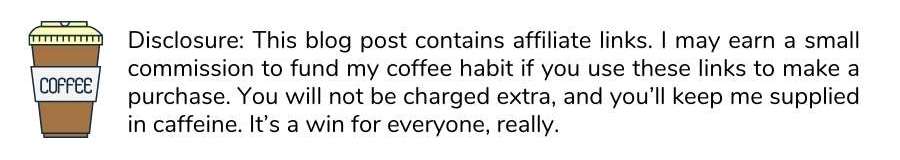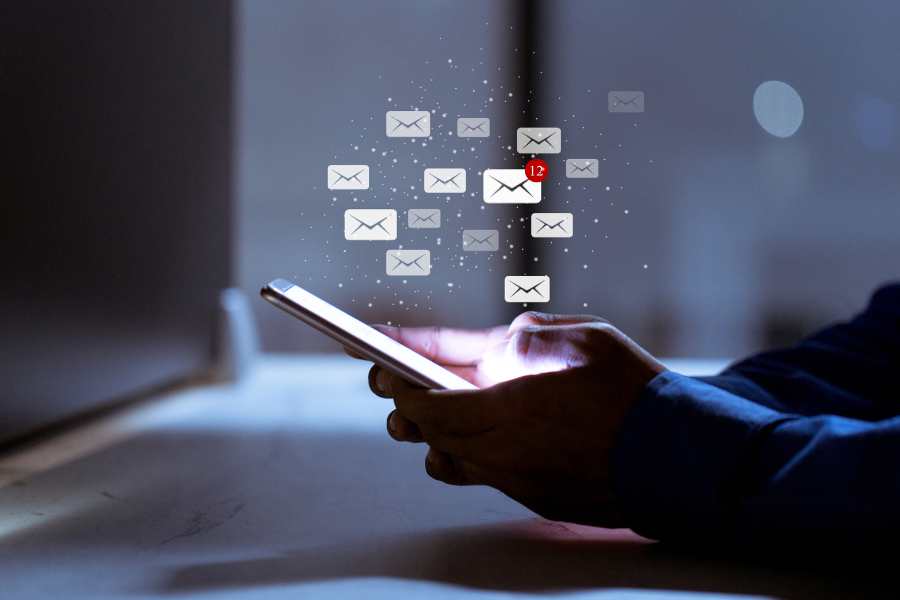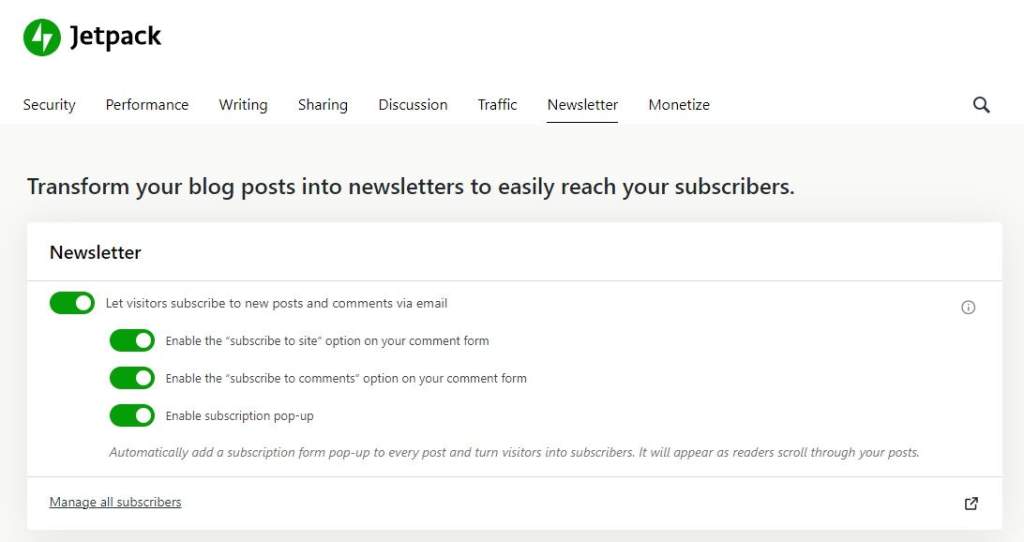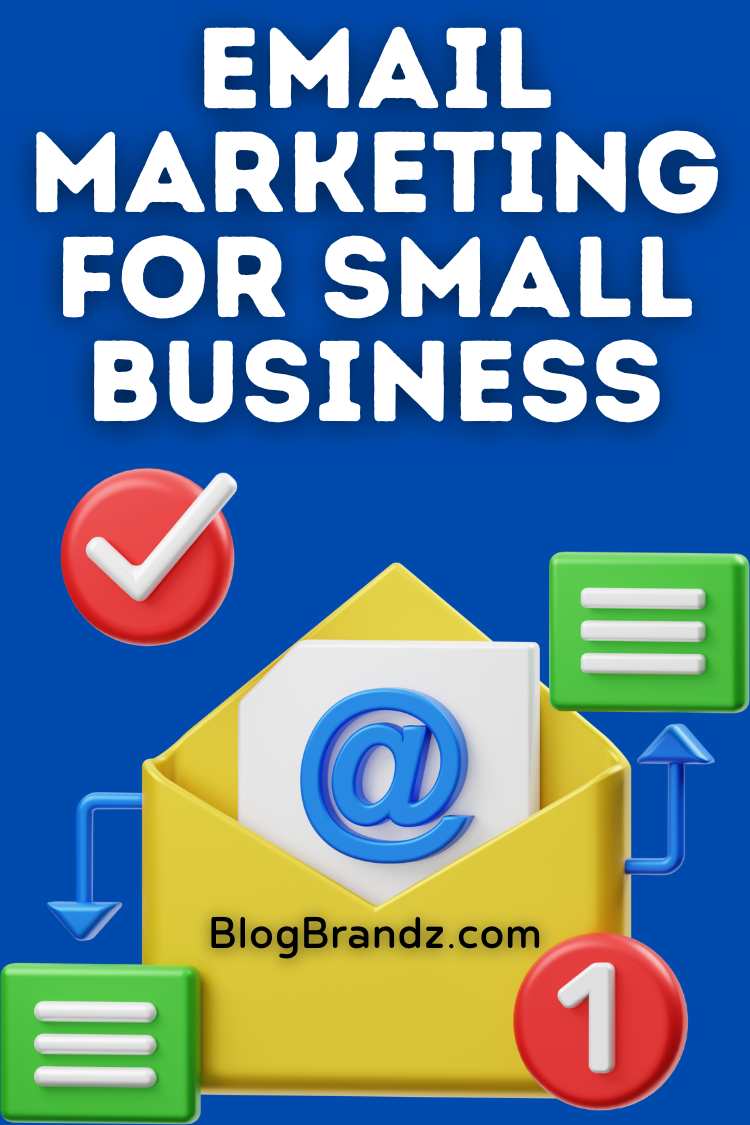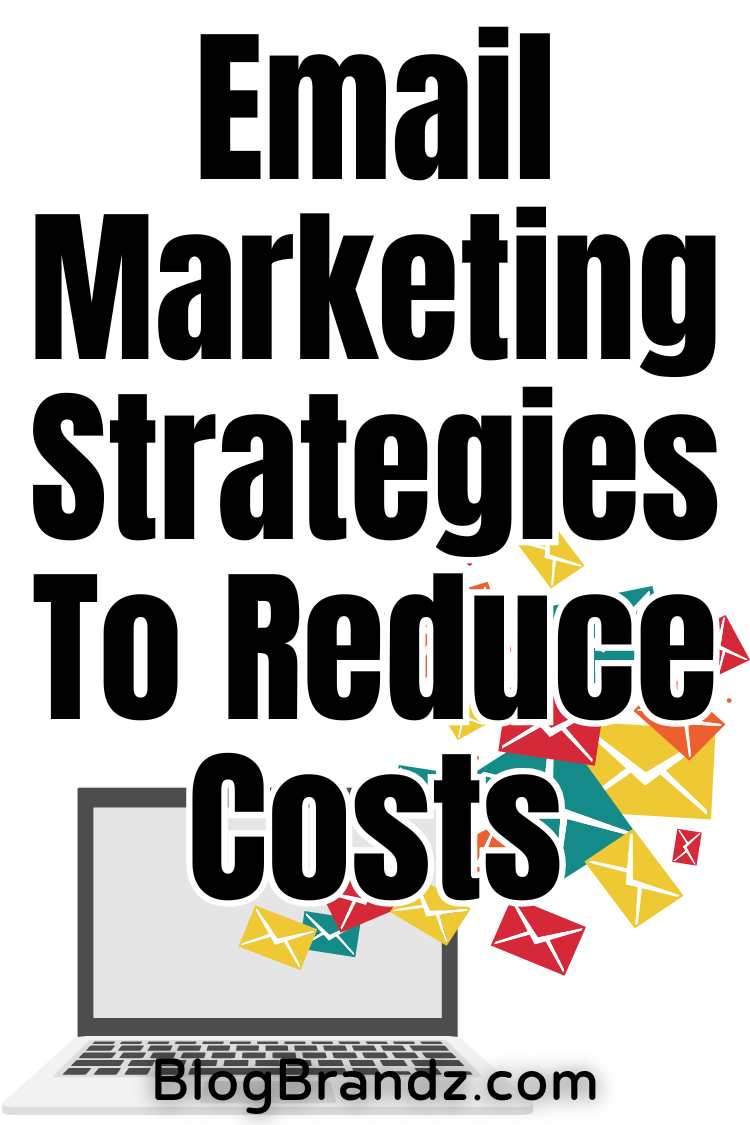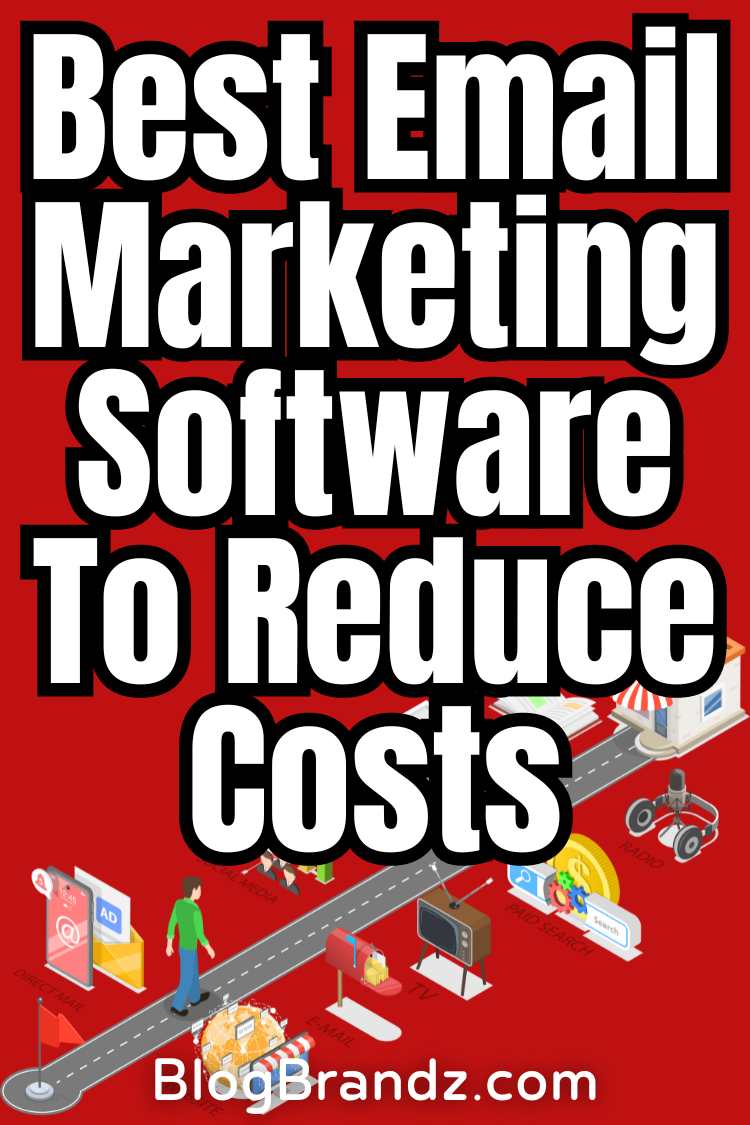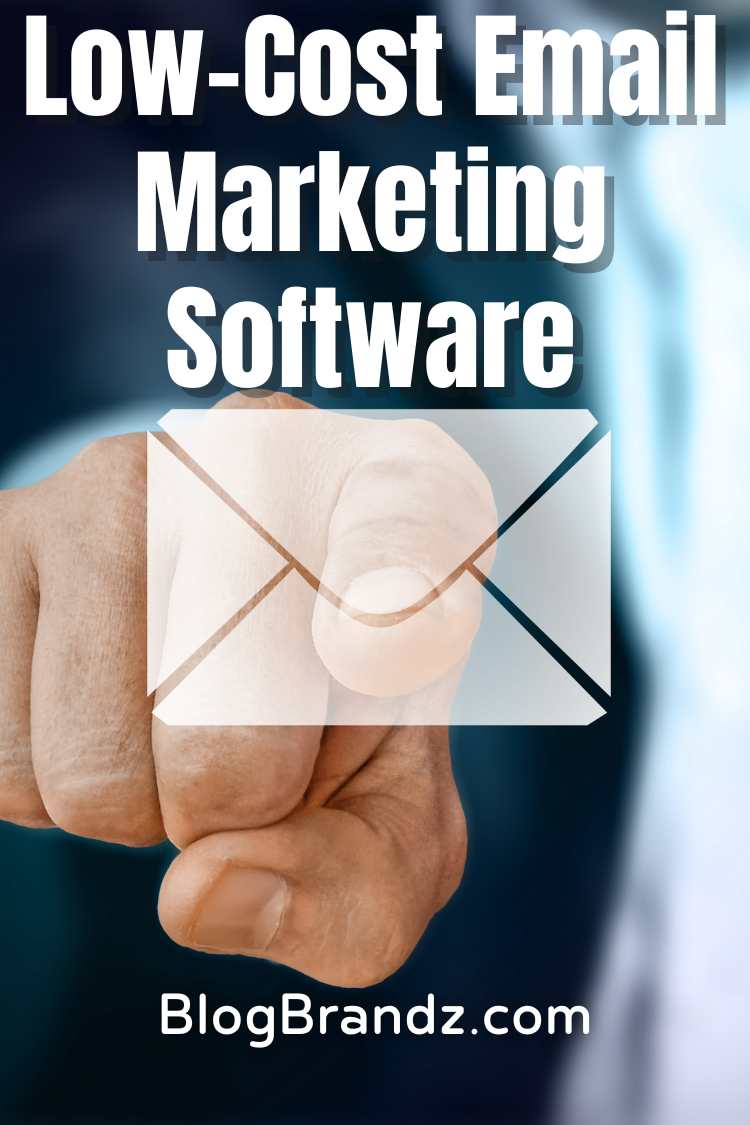Discover how to do email marketing with the best free or low-cost email marketing services to build a list and engage subscribers without overspending.
Email marketing is a powerful business tool, allowing direct communication with customers and prospects.
However, the costs associated with maintaining an email list can quickly add up, especially for small businesses or individuals with limited budgets.
Find out how much email marketing costs and explore free and low-cost email marketing services and email marketing solutions that offer basic features to help reduce expenses without compromising effectiveness.
These tools provide a cost-effective solution for those looking to start or scale their email marketing efforts without breaking the bank.
Contents
- What is Email Marketing?
- What Are the Benefits of Building an Email List?
- How Much Do Email Marketing Solutions Cost?
- Best Free and Low-Cost Email Marketing Services
- How To Start a Newsletter For Free with Jetpack
- Email Marketing Best Practices to Reduce Costs
- How Email Marketing Works Step By Step
- Email Marketing Courses & Tools
What is Email Marketing?
Email marketing is a digital marketing strategy that involves sending emails to a group of people (subscribers) to promote products, services, or content. Businesses commonly use it to build customer relationships, drive website traffic, and increase sales.
Email marketing campaigns can vary in complexity and purpose, from simple newsletters and promotional emails to automated drip campaigns and personalized email sequences.
Key components of email marketing include:
- Email List: A list of email addresses of individuals who have opted in to receive emails from you. Building and maintaining a quality email list is crucial for successful email marketing.
- Email Campaigns: These are the individual emails or series of emails you send to your subscribers. They can include newsletters, promotional offers, product updates, and more.
- Email Service Provider (ESP): A platform or service that allows you to send bulk emails to your subscribers. ESPs often provide features like email templates, list management, analytics, and automation tools.
- Automation: Automation allows you to send emails to subscribers based on certain triggers or actions they take. For example, you can set up automated welcome emails for new subscribers or abandoned cart emails for customers who leave items in their shopping carts.
- Analytics: Email marketing platforms provide analytics to help you track the performance of your campaigns. This includes email marketing metrics like open rates, click-through rates, conversion rates, and more.
Overall, email marketing for small businesses is a powerful tool to engage with their audience, drive sales, and build brand loyalty. Effective email marketing can deliver a high return on investment (ROI) and help businesses achieve their marketing goals.
What Are the Benefits of Building an Email List?
Building an email list can offer several benefits for individuals and businesses:
- Direct communication: Email provides a direct and personal way to communicate with your audience. Unlike social media or other channels, emails land directly in the recipient’s inbox, increasing the likelihood of them seeing your message.
- Audience ownership: Unlike social media followers or website visitors, your email list is a digital asset that you own. You have full control over how you communicate with your subscribers and can access your list independently of any platform.
- Targeted communication: Email allows you to segment your audience based on factors like demographics, interests, or behavior. This enables you to send targeted messages that are more relevant to specific segments of your audience, improving engagement and conversion rates.
- Drive traffic and sales: Email marketing can drive traffic to your website or online store, increasing the likelihood of conversions. By including links to your content or products in your emails, you can encourage subscribers to take action.
- Build relationships: Regularly communicating with your email list can help you build relationships with your audience. By providing value through informative content, exclusive offers, or personalized recommendations, you can strengthen the connection with your subscribers.
- Brand awareness: Email marketing can help increase brand awareness by keeping your brand top-of-mind with your audience. Regularly sending emails that align with your brand voice and values can help reinforce your brand identity.
- Cost-effective: Compared to traditional marketing channels, email marketing is relatively cost-effective. With the right email marketing platform, you can reach a large audience at a fraction of the cost of other marketing methods.
- Measurable results: Email marketing platforms provide detailed analytics that allow you to track the performance of your campaigns. You can see email marketing metrics such as open rates, click-through rates, and conversion rates, enabling you to optimize your campaigns for better results.
Building an email list can be valuable for engaging with your audience, driving traffic and sales, and building a strong brand presence online.
How Much Do Email Marketing Solutions Cost?
The cost of email marketing can vary depending on several factors, including the size of your email list, the features you need, and the email marketing service provider you choose.
Some platforms also offer free plans for smaller subscriber lists with limited features. It’s best to check with specific email marketing providers for their current pricing plans and options.
Here are some considerations to keep in mind:
- Email Marketing Platforms:
Many email marketing platforms offer tiered pricing based on the number of subscribers or the monthly email volume.
Prices can range from free for small lists with basic features to hundreds of dollars per month for larger lists with advanced features. Generally, email marketing platforms offer pricing plans based on the number of subscribers or the monthly email volume.
On average, for a subscriber list of 1,000, you might expect to pay anywhere from $10 to $50 per month for basic features. As your subscriber list grows, the cost typically increases.
- Additional Features:
Some platforms offer additional features like automation, A/B testing, and advanced analytics for an extra cost. These can range from a few dollars to several hundred dollars per month, depending on the provider and the complexity of the features.
- List Growth:
As your email list grows, so does the cost of your email marketing. Most platforms adjust their pricing based on the size of your list, so you’ll need to factor in this potential increase as your list grows.
The exception is Flodesk’s email marketing platform which offers no tiers and no limits on how many subscribers you can add. You can add unlimited subscribers and get access to all features for just $35/mo.
You can sign up for a free Flodesk account and allow them to add a link to your bio.
- Transactional Emails:
If you send transactional emails, such as order confirmations or password resets, you may incur additional costs for these emails, depending on your email marketing provider.
Overall, the cost of email marketing can vary widely depending on your specific needs and the provider you choose. It’s best to research different providers and compare their pricing and features to find the best fit for your budget and requirements.
Best Free and Low-Cost Email Marketing Services
There are some free and low-cost email marketing services available that offer basic features for small businesses or individuals. Some popular options include:
#1. SendMails Email Marketing Sofware
SendMails is an AI-powered email marketing software for contact management, lead capture, and marketing automation. It helps you engage customers throughout their lifecycle with data-driven email campaigns and powerful automation.
Create unlimited campaigns and automation with SendMails’ drag-and-drop email designer and if/else automation builder. Send automated emails such as case studies and newsletters to build trust and nurture leads.
The best part about SendMails email marketing software is that they offer a one-time pricing (limited time) deal, and you pay once for unlimited access to current and future SendMails features.
Click here for SendMails One-time Pricing (Limited Time) Deal
#2. Flodesk Email Marketing Platform
Flodesk is an email marketing platform that offers no tiers and no limits on how many subscribers you can add. You can add unlimited subscribers and get access to all features for just $35/mo. You can sign up for a free Flodesk account and allow them to add a link to your bio.
Small businesses get unlimited subscribers and access to all features for $35/mo. Beginners and experts use Flodesk to create email marketing campaigns that grow their businesses. Design emails people actually love to get in their inbox — and look great on any device.
With Flodesk’s email marketing platform, you can convert leads with forms designed to match your brand on any device, access human and timely dashboards that will turn you into an email marketing expert, and marketing automation so you can make money while you sleep.
Click here to get your free Flodesk account
#3. MailerLite Email Marketing Plans
MailerLite offers a free plan for up to 1,000 subscribers with the ability to send 12,000 emails per month. It features a user-friendly drag-and-drop editor for creating visually appealing emails, along with an email automation builder to streamline your marketing efforts.
MailerLite’s free plan also provides website tools, including 10 landing pages, comparative reporting to track your campaign’s performance, and customizable signup forms and pop-ups to grow your subscriber list effectively.
MailerLite’s Growing business plan starts at $10/month and the Advanced plan starts at just $20/month.
Click here to create your free MailerLite account
#4. ConvertKit Email Marketing Service
ConvertKit’s Newsletter plan for creators building their audience is free for up to 10,000 subscribers and offers one basic Visual Automation and one email sequence, plus many more features.
Increase subscribers with customizable landing pages, sign-up forms, and link pages that make your work stand out. Create lasting connections and promote like a pro with the intuitive email editor and powerful sales funnels.
Sign up to try ConvertKit’s tools for creators
#5. Hubspot’s Free Email Hosting Software
HubSpot’s free email hosting service permits you to send up to 2,000 bulk emails monthly. However, these emails will include some HubSpot branding.
The free Hubspot email marketing plan is intended more as a demonstration, and the sending limits prevent you from emailing the same contact multiple times within a month. For instance, the starter package permits five emails, the pro package permits ten emails, and the enterprise package permits twenty emails.
Additionally, you can send bulk emails using HubSpot’s paid marketing tools, which include Pro, Basic, and Enterprise. These tools use your own inbox for sending emails, enabling them to provide a bulk email feature at no cost or a low price.
You can use HubSpot’s email integration to link your personal email with HubSpot’s free CRM to activate scheduled email sequences, record responses, and update contact details for your business. This feature is free, with added functionality available in premium versions of HubSpot.
HubSpot’s email marketing tools offer everything you need built right in. Design and send professional emails easily, and optimize them to improve performance.
Since these tools are powered by your HubSpot CRM database, you can be confident that the data you use to personalize your emails is accurate.
Get started with your Free HubSpot CRM
These free and low-cost email marketing tools can be a good starting point for small businesses or individuals looking to get started with email marketing without a significant upfront investment.
However, as your email list grows or your needs become more advanced, you may need to upgrade to a paid plan to access additional features and higher email-sending limits.
How To Start a Newsletter For Free with Jetpack
In this section, you’ll learn how to start a newsletter for free using Jetpack’s Newsletter feature (currently free). If you publish a blog on WordPress, use the Jetpack plugin to build an email list for free using the Newsletter feature.
JetPack’s Newsletter feature offers unlimited sends and subscribers and allows you to seamlessly migrate your existing subscribers to your blog and manage everything from WordPress. You can publish and deliver your content, seamlessly integrated into WordPress’s post-publish process.
Jetpack’s Newsletter feature and user-friendly signup form will help you expand your subscriber base effortlessly and leverage the WordPress.com Reader’s vast audience. You can effortlessly connect with your subscribers with fresh content and tailor who receives the Newsletter email.
Give subscribers control over when they receive Newsletter emails, pause content, or unsubscribe, offering customizable email delivery options for a personalized reading experience.
Subscribers can also choose between instant, daily, or weekly digests, and set the day and time for receiving daily or weekly digests.
Click here to learn more about Jetpack Newsletter
Jetpack’s Newsletter feature also helps you create exclusive content for your paid subscribers, rewarding your most loyal followers with premium content and building a community of enthusiastic fans.
You can set up paid subscriptions for exclusive content, show appreciation to loyal followers, and earn money through your Newsletter.
Follow these steps to get started:
#1. Install and activate Jetpack
If you haven’t already, install the Jetpack plugin on your WordPress site and connect it to a WordPress.com account.
#2. Enable the Subscription feature
In the Jetpack settings, navigate to the “Traffic” tab and find the “Subscriptions” module. Activate the module to enable email subscriptions on your site.
#3. Customize the subscription form
Customize the appearance of your subscription form by going to Jetpack > Settings > Subscriptions in your WordPress dashboard. You can customize the text, button style, and other settings to match your site’s design.
#4. Add the subscription form to your site
Jetpack’s Subscribe Block widget lets easily add the Newsletter signup form to your site’s sidebar, footer, or other widgetized area on your site and showcase your content to millions of readers.
Simply go to Appearance > Widgets in your WordPress dashboard, drag the “Blog Subscriptions (Jetpack)” widget to your desired location, and configure its settings.
#5. Promote your email list
Encourage visitors to subscribe to your newsletter by promoting it on your site. You can add a call-to-action (CTA) in your content, display a popup or slide-in form, or create a dedicated landing page for subscriptions.
#6. Create compelling content
To attract subscribers, create high-quality, valuable content that resonates with your audience. Offer incentives such as exclusive content, discounts, or freebies to encourage people to subscribe.
#7. Track and analyze performance
Use Jetpack’s built-in email marketing analytics or integrate with third-party tools to track the performance of your email list. Monitor email marketing metrics like subscription, open, and click-through rates to optimize your email marketing strategy.
Thanks to WordPress and Jetpack’s Newsletter you no longer need to ask “Should I start a newsletter or blog?” when you can use the WordPress platform to start a newsletter to build an email list and engage with your audience effectively.
Another reason I recommend Jetpack’s Newsletter is the benefits of hosting your email list on your website instead of a third-party provider like Substack.
When you host your email list on your website, you have full control and ownership of your subscriber data. This means you’re not reliant on a third-party platform to access or manage your list.
Substack and other third-party providers can close down your newsletter or change their terms of service at any time, potentially leaving you without access to your subscriber list or the ability to communicate with your audience.
This lack of control over your data and communication channels is a significant risk when relying on third-party platforms for hosting your email list.
When you host your email list on your own website, it mitigates this risk and ensures full ownership and control over your subscriber data.
Email Marketing Best Practices to Reduce Costs
There are several ways to cut expenses and save money on email marketing solutions:
#1. Choose the right plan
When choosing an email marketing plan, it’s essential to consider your subscriber list size and specific needs. Avoid overpaying for features or subscriber limits that exceed your requirements.
By selecting the right plan, you can ensure cost-effectiveness and maximize the value of your email marketing efforts.
#2. Regularly clean your subscriber list
Regularly cleaning your subscriber list is crucial for maintaining a healthy email marketing strategy. Removing inactive subscribers can lower your subscriber count and reduce costs associated with your email marketing platform.
A small but highly engaged and responsive email list allows for more personalized communication, higher open and click-through rates, and ultimately, better conversion rates.
On the other hand, a large but disengaged email list can lead to higher costs, lower open rates, higher unsubscribe rates, potential damage to your sender’s reputation, and diminished effectiveness of your email marketing efforts.
Additionally, cleaning your list can improve your email deliverability and engagement rates, as you can target a more active and interested audience. Regular list cleaning ensures that you are effectively reaching your target audience and maximizing the impact of your email campaigns.
#3. Use segmentation and personalization
Segmentation and personalization are powerful tools in email marketing. By dividing your audience into segments based on demographics, interests, or past interactions, you can tailor your emails to be more relevant and engaging to each group.
This improves engagement and helps reduce the number of emails sent to less engaged subscribers, which can lower costs and improve overall campaign effectiveness.
Personalization can include addressing recipients by name, recommending products based on past purchases, or sending targeted offers based on their interests.
#4. Optimize your sending frequency
Optimizing your email-sending frequency is crucial for maintaining subscriber engagement and managing costs. Sending too many emails can lead to subscriber fatigue and increased unsubscribe rates.
Conversely, sending too few emails can result in decreased engagement and missed opportunities. It’s important to experiment with different sending frequencies to find the optimal balance for your audience.
Monitor key email marketing metrics such as open rates, click-through rates, and unsubscribe rates to determine the impact of your sending frequency on engagement.
Adjust your sending frequency based on these insights to ensure that you are maximizing the effectiveness of your email campaigns.
#5. Utilize automation
Automation is a powerful tool in email marketing that can help you save time and improve the effectiveness of your campaigns. By setting up automated email sequences, you can send targeted, timely messages to your subscribers based on their actions or preferences.
For example, you can set up welcome emails for new subscribers, abandoned cart emails for customers who leave items in their shopping cart, or re-engagement emails for inactive subscribers.
Automation allows you to deliver the right message to the right person at the right time, without the need for constant manual intervention. This not only saves you time but also ensures that your emails are more relevant and engaging to your audience.
#6. Monitor and optimize performance
Monitoring and optimizing your email marketing performance is essential for achieving success. Regularly reviewing key email marketing metrics such as open rates, click-through rates, conversion rates, and unsubscribe rates can help you identify trends and areas for improvement.
By analyzing this data, you can make informed decisions about how to optimize your campaigns for better results. This may include tweaking your subject lines, improving your email content, or adjusting your sending frequency.
By continuously monitoring and optimizing your email marketing performance, you can improve engagement, drive conversions, and ultimately lower your costs.
#7. Consider prepaid or annual plans
Considering prepaid or annual plans for your email marketing can help you save money. Many email marketing providers offer discounts for prepaying or committing to an annual plan, compared to monthly billing.
By opting for a prepaid or annual plan, you can enjoy cost savings and potentially access additional features or higher sending limits.
It’s worth exploring these options with your email marketing provider to see if you can benefit from these cost-saving opportunities.
#8. Choose a one-time pricing plan
SendMails offers a one-time pricing (limited time) deal, and you pay once for unlimited access to current and future SendMails features.
This all-in-one AI-powered platform allows you to send emails, manage contacts, capture leads, and automate your email marketing campaigns.
#9. Explore alternative providers
Exploring alternative email marketing providers can help you find the best value for your money. Compare pricing, features, and customer reviews from different providers to ensure you’re getting the most cost-effective solution for your needs.
Look for providers that offer the features you need at a price that fits your budget. Additionally, consider the level of customer support and ease of use offered by each provider, as these factors can also impact the overall value of the service.
Compare multiple providers to make an informed decision and find a more affordable option for your email marketing needs. By implementing these strategies, you can reduce your email marketing costs while maintaining or improving your campaign effectiveness.
How Email Marketing Works Step By Step
By following these steps to do email marketing for small businesses, you can create effective email marketing campaigns that engage your audience and drive results.
#1. Set clear goals
Setting clear goals is essential for the success of your email marketing campaigns. Determine what you want to achieve with your campaigns, whether it’s increasing sales, driving website traffic, building brand awareness, or other objectives.
By defining your goals upfront, you can tailor your email campaigns to achieve those specific outcomes. Additionally, setting measurable goals allows you to track the success of your campaigns and make adjustments as needed to optimize your results.
#2. Build your email list
Building an email list is crucial for a successful email marketing strategy. Collect email addresses from your website visitors, social media followers, and other sources by offering incentives such as discounts or exclusive content.
Use opt-in forms on your website and social media profiles to encourage sign-ups. Additionally, consider running contests or giveaways to attract more subscribers. As your email list grows, you’ll have a larger audience to engage with and promote your products or services.
#3. Choose an email marketing platform
Choosing the right email marketing platform is crucial for the success of your campaigns. Consider pricing, features, ease of use, and customer support when selecting a provider.
Evaluate each platform based on your specific needs and budget to find the best email marketing solution for your goals.
#4. Create compelling content
Creating compelling content is key to engaging your email subscribers. Craft relevant emails for your audience, such as newsletters with valuable information, promotions, discounts, special deals, and product updates highlighting new offerings.
Personalize your emails by addressing subscribers by name and segmenting your list to send targeted content based on their interests or past interactions with your brand. By providing valuable, personalized content, you can increase engagement and encourage subscribers to take action.
#5. Design your emails
Designing your emails is crucial for capturing the attention of your subscribers. Use a professional email template that reflects your brand’s style and personality.
Ensure that your emails are mobile-responsive, meaning they display correctly on mobile devices, as many people now check their emails on smartphones and tablets. Use eye-catching visuals, such as images and graphics, to make your emails visually appealing.
Keep your design clean and uncluttered, with a clear call to action to encourage subscribers to take the desired action. A well-designed email can help improve engagement and drive better results for your email marketing campaigns.
#6. Segment your audience
Segmenting your audience is a powerful way to increase the relevance and effectiveness of your email campaigns.
By dividing your email list into segments based on factors like demographics, interests, or purchase history, you can send targeted emails that are more likely to resonate with specific subscriber groups.
For example, you could create segments for new subscribers, loyal customers, or people who have abandoned their carts on your website.
By tailoring your emails to each segment’s interests and needs, you can improve engagement, increase conversions, and build stronger relationships with your subscribers.
#7. Automate your campaigns
Automation is a valuable tool for streamlining your email marketing efforts and delivering relevant content to your subscribers. By setting up automated campaigns, you can send emails based on specific triggers, such as sign-ups, purchases, or birthdays, without the need for manual intervention.
For example, you could set up a welcome email series for new subscribers, an abandoned cart email for customers who leave items in their cart, or a birthday email with a special offer.
Automation allows you to deliver timely and personalized emails that can help improve engagement and drive conversions.
#8. Test and optimize
Testing and optimizing your email campaigns is essential for improving their effectiveness. Continuously test different elements of your emails, such as subject lines, content, and send times, to see what resonates best with your audience.
Use A/B testing to compare different versions of your emails and determine which performs better. Analyze the results of your tests and use this data to optimize your campaigns for better results.
By testing and optimizing your emails, you can improve engagement, increase conversions, and ultimately, achieve better results from your email marketing efforts.
#9. Monitor performance
Monitoring the performance of your email marketing campaigns is crucial for understanding their effectiveness and making informed decisions to improve results.
Track key email marketing metrics such as open rates, click-through rates, and conversions to evaluate how well your emails are performing. Use this data to identify trends, understand subscriber behavior, and adjust your campaigns.
By regularly monitoring performance metrics, you can optimize your email marketing strategy to achieve better results and maximize the impact of your campaigns.
#10. Comply with regulations
Compliance with email marketing regulations is essential to avoid penalties and maintain trust with your subscribers. Familiarize yourself with regulations such as the CAN-SPAM Act (for US-based senders) and the GDPR (for senders targeting individuals in the EU).
Ensure that your emails include a clear and easy way for recipients to unsubscribe, include your physical mailing address, and do not use deceptive subject lines or sender names. By complying with regulations, you can protect your brand reputation and build trust with your audience.
ConvertKit’s Free, 30-day Grow Your Audience Challenge is designed to help creators grow their email lists. Throughout the 30 days, you’ll get the tools to create a new landing page and grow your audience, access to the community to keep you accountable, and on-demand workshops to teach you list-building tips.
The 30-day list-building challenge includes four pre-recorded workshops throughout the challenge to teach you each step of email list growth via a landing page (opt-in creation, building the landing page, and promotion of the landing page).
It’s free to register for the challenge and you’ll get a free trial account of ConvertKit just for joining the Grow Your Audience Challenge to kickstart your email list this year.
Sign up for ConvertKit’s Free Grow Your Audience Challenge
Email Marketing Courses & Tools
Looking for email marketing jobs? These courses on email marketing will help you build the skills and knowledge needed to excel in the field. From creating effective campaigns to analyzing email marketing metrics, these courses cover everything you need to know to succeed in email marketing.
- Udemy Advanced Cold Email Selling Course
- Email Marketing Campaigns: A Complete Guide
- Email Marketing Masterclass: Start & Grow your Email List
- Email Marketing: Copywriting & Growing Your E-mail Lists
- Email Marketing Automation: Google Analytics & Split Testing
- Email Marketing with ChatGPT & AI Tools: Email Made Easy
- Digital Marketing Strategy: Profitable Sales Funnel Mastery
- How To Do Cold Email Outreach for Backlinks, Clients, or Sales
- Email Marketing Tutorials, List Building & CRM Tools
Whether you’re new to the field or looking to start an email marketing agency, these email marketing courses will provide the tools and strategies you need to succeed.
© 2024, Priya Florence Shah. All rights reserved.
Priya Florence Shah is a bestselling author and an award-winning blogger. Check out Devi2Diva, her book on emotional self-care for women. In her spare time, Priya writes science-fiction novels and poetry and chills with her two-legged and four-legged kids.
Discover more from Business & Branding Tips
Subscribe to get the latest posts sent to your email.