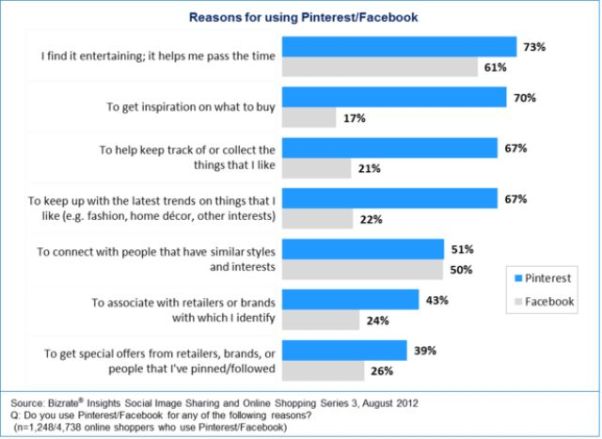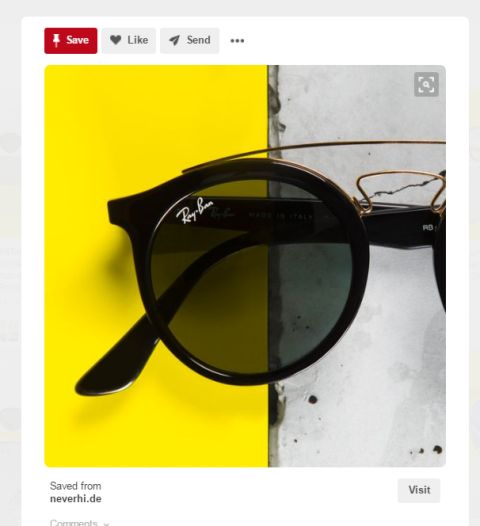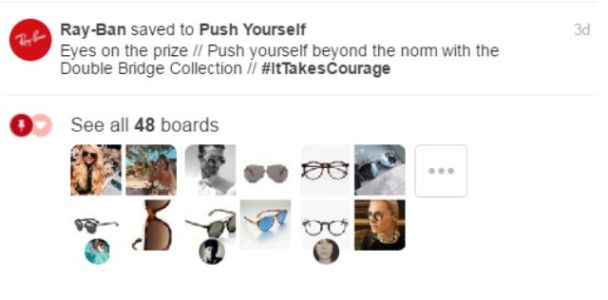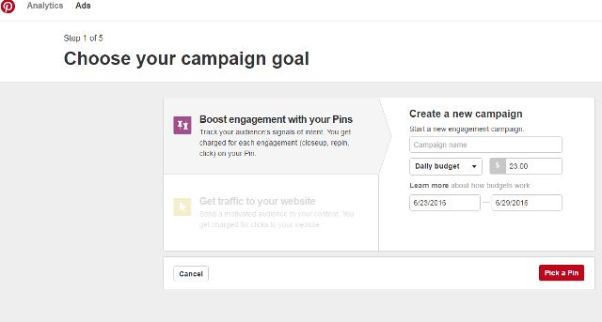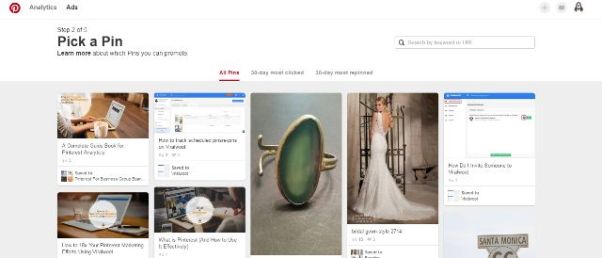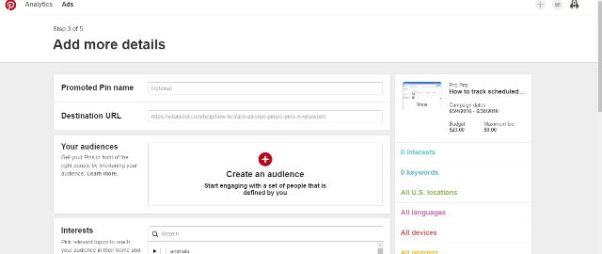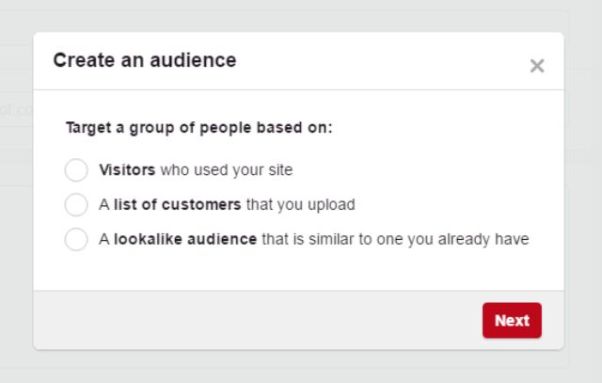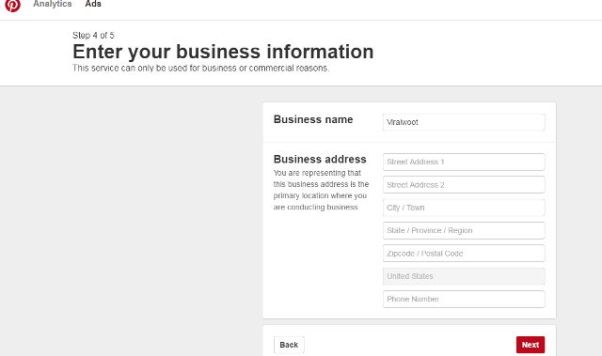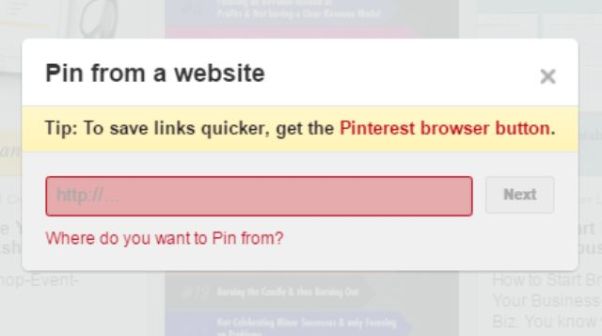Affixed with alluring images and flooded with online shopping enthusiasts, Pinterest has become more than a social networking site.
Starting in the year 2010, Pinterest has been climbing swiftly up the social media charts to become one of the most influential websites referring users to ecommerce websites.
Pinterest is an exquisite and sophisticated site, where people share ideas by posting images known as Pins. These Pins can be collected as Boards that are categorized as per your preference.
Users love to come to Pinterest and see loads of appealing images from different segments and varied brands. Most of the users (approximately 93%) who have pinned one image or others have been involved in online shopping in the last 6 months.
As a marketer, you should always keep in mind that users referred to ecommerce websites by Pinterest are 10% more likely to make a purchase decision. These stats show why every brand should hurry to board this ship of marketing opportunities.
Contents
Why Use Pinterest for Business
Pinterest is emerging as a major platform for businesses to showcase their product line. Not only does it provide an elegant stage for this purpose, but also offers a huge customer base for effective engagement.
Pinterest has multiple attributes that account for the reason why so many brands trust Pinterest for marketing. “According to a study, users who see your Pins are more in number than users following you”.
In a span of just 6 years since its launch, Pinterest has emerged as a super-stage for users to shop and as a perfect social media platform to ensure profit maximization.
Before Pinterest, marketers used to assess the performance of brands on social media platforms by the number of followers and likes.
Image source: E-Strategyblog.com
Things have changed drastically since then, and marketing strategists are now assessing the performance of social media platforms by the actual sales that are taking place on social networking sites.
This transformation from a traditional to a modern way of assessment is due to the increasing popularity of Pinterest among businesses. With over 50 billion pins and 1 billion boards, Pinterest has created a stronghold for businesses to grow their sales exponentially.
8 Pinterest Marketing Tips to Boost Engagement and Branding
This new visual social stage is becoming a superior source of consumers for different online stores.
Since Pinterest is primarily an image-based platform, as a marketer, you need to stretch your creative muscles to maximize the potential of Pinterest. Here are eight Pinterest marketing tips to boost your engagement and branding.
#1. Add Pinterest Save Buttons
One of the most influential ways to direct Pinterest users to your own website is with the introduction of a Pinterest Button or ‘Save Button’ on your website or blog.
Letting your website visitors Pin your images to their Pinterest boards is ideally the best way to drive brand awareness and increase sales for your business.
By adding a Save button to your website you are getting third-party sponsorship on your website. Whether it is a business or personal account, adding a save button will double your Pinterest activities, leading to more customer engagement.
#2. Create a Pinterest Business Account
It’s as important for you to create a personal Pinterest account as it is to create a business account.
As a user, you must be in touch with what is trending and take an interest in the activities related to other brands, especially your competition.
With that in mind, it is important to create a business account for your brand to be visible on Pinterest.
#3. Optimize Your Pinterest Boards
A user pins an image to a Pinterest board. Creating boards based on a specific theme will categorize your board and make it easily searchable.
To ensure users are able to find your boards, use specific keywords in the boards, and descriptions. This will allow your board to be found in searches for your keywords on Pinterest and increase your visibility on the platform.
Attaching more interest to your boards will increase your chance of engaging more customers with your brands. It is always advisable to link your board with a specific theme.
Additionally, you can also create group boards and discussion boards to greatly increase user engagement.
HomeGoods, a dealer in home décor products has created so many boards on the basis of different themes and purposes. There are different boards for outdoor, office, home office, and similar themes.
Tip: Adding prices to your pins can give you a competitive edge over other brands. Also, price only those products that are available in your inventory because you don’t want users to be disappointed if they realize the product is not really available on your website.
#4. Create Alluring Pinterest Images
The USP of Pinterest is its capability to help users discover alluring images, products, and videos. As a marketer, your main goal should not be limited to decorating your Pinterest boards with product images, but it should be to inspire users with the idea of the products you sell.
If you own an online fashion boutique, what would you do to inspire customers? Perhaps you could use creatively designed images of your products or arrange the images in such a way that more users are drawn to your pins and eventually toward your website.
Tip: Long, vertical images do best on Pinterest. Professionals who want to have a tactical advantage over their competitors should pin tall images on Pinterest. Ideally, you should post an image of approximately 735×1102 pixels in dimensions.
Here’s an example where luxurious segment player, Ray-Ban, uses an extremely inspiring image and message to communicate with the customers. The message and image complement each other, inspiring customers to shop for these amazing glasses.
#5. Make Use of Promoted Pins
In October 2015, Pinterest launched Promoted Pins, but they were only available for large businesses.
To level the playing field, Pinterest launched DIY-promoted pins that enable small brands to market their pins to increase click-through, boost reach, and conceivably drive more traffic to their websites.
These DIY (Do It Yourself) Pins operate on a cost-per-click basis and enable businesses of all sizes to engage with more Pinterest users via pins that are displayed in category and search feeds.
For any marketer aiming to reach more customers and attain their objectives, it’s essential to learn how to use Promoted Pins effectively.
#6. Hold Pinterest Contests
Brands want to leverage the large number of users that are available on Pinterest. A simple way to implement this strategy for customer engagement is by running a contest or promotion in compliance with Pinterest standards.
A contest, such as asking the users to make a Pinterest Board utilizing your product line to engage them in a focused manner, can lead to an increase in brand awareness.
For instance, if a customer pins an image of a pair of sunglasses you promote, and if that image is repinned by other users, the word-of-mouth endorsement you get is immeasurable.
How To Create a Pinterest Campaign
To create a campaign, move the cursor over the ‘Ads’ tab on the top left side of the page to see a drop-down menu, and click on the ‘Engagement’ option.
A new page of Engagement Pins will open. Click ‘Create Campaign‘ on the right top side of the page. This will open a ‘Choose Your Campaign Goal’ page.
Fill in the campaign name, the kind of budget you want to choose (daily or annual), and the duration. After this click the ‘Pick A Pin’ tab.
Choose what pin you would like to use for the campaign. Add more details such as the promoted pin name and destination URL.
Here you can see a ‘Create an audience’ tab. Clicking on it will offer multiple options to select your desired customers.
After that, choose the interests, keywords, location (audience), language, devices (on which you want the campaign to run), and gender (what kind of audience you want to target – male or female).
Choose the CPC bid for your campaign and click on next.
Enter all the information required on the business details page and click next. You will be required to read the terms and conditions and accept them to be referred to on the payment page.
That’s how easy it is!
#7. Leverage Pinterest Video
Do you know that pins need not just be static images, but can also be videos?
Note that the size of Pinterest’s video segment is smaller than the image section, so creating how-to videos of your products can be an excellent way to engage more customers with your brand.
You can simply pin videos by following the same steps that you use to pin images.
Pin the video link to the given field and your video will be posted. Another way is to post the video by uploading it directly from your computer or laptop.
#8. Build Relationships on Pinterest
As a marketer, Pinterest doesn’t just provide a platform to promote your brand but also a medium to create relationships with your customers. Since Pinterest is an interest-based stage, as a business owner you can use it to find out what interests your audience.
You can showcase the pins of your target customers as a collection on a board and add them to your own related pins list. In order to get your brand in front of your customers and build a relationship with them, interact with them regularly by commenting on and sharing their pins from your business page.
Marketers often spread themselves thin trying to reach more users on social media platforms. Pinning consistently is one way to boost your Pinterest profile’s performance.
Spacing your pins can be beneficial. You don’t have to worry about a bunch of pins getting posted at the same time; instead, you can schedule these pins in a queue using a number of Pinterest tools.
As a brand owner, every effort of yours should be focused on accomplishing your ultimate goal – boosting sales and conversions. For this purpose, Pinterest provides a social media platform where you can raise your brand visibility and engage with your customers in a very effective manner.
Learn how to become a Pinterest marketing expert with the best Pinterest marketing courses for bloggers, or be a Pinterest marketing strategist and make money on Pinterest.
Pinterest Tips & Tutorials
- Pinterest Traffic Avalanche Review: Why It’s The Top Pinterest Course Online
- 7 Reasons Why New Bloggers Should Not Ignore Pinterest Search
- Google SEO Vs Pinterest SEO for Bloggers: 7 Essential Differences
- 5 Pinterest Mistakes That Are Hurting Your Shares and Engagement
- How To Create a Pinterest Marketing Strategy That Works on Pinterest Today
© 2016 – 2024, Shashvat Vats. All rights reserved.
Shashvat Vats is a proficient writer by heart and a marketer with brains. He loves to write about the latest trends and happenings about the marketing industry. Working as a marketing professional, he always keeps his head straight and thoughts high.
Discover more from Business & Branding Tips
Subscribe to get the latest posts sent to your email.