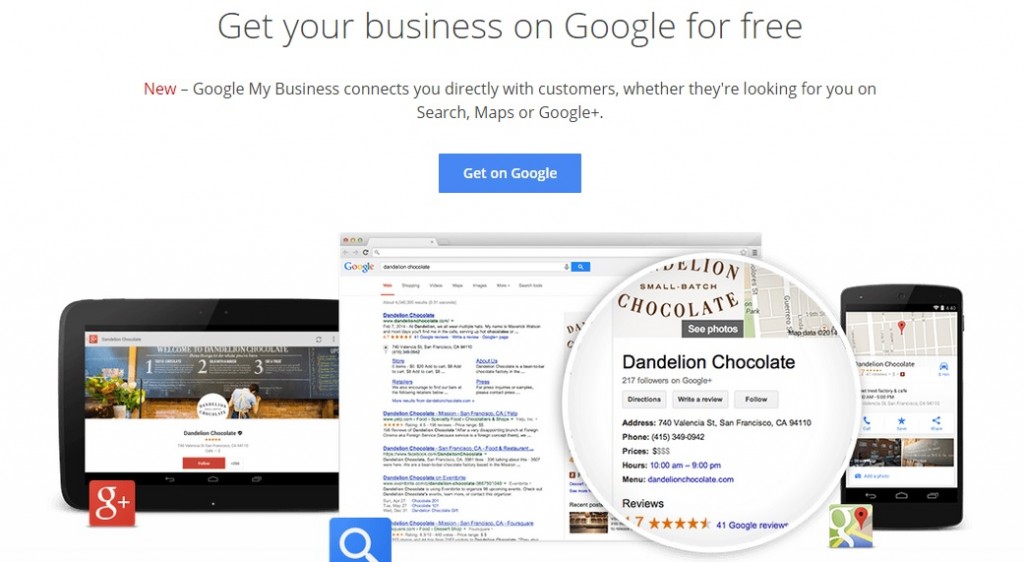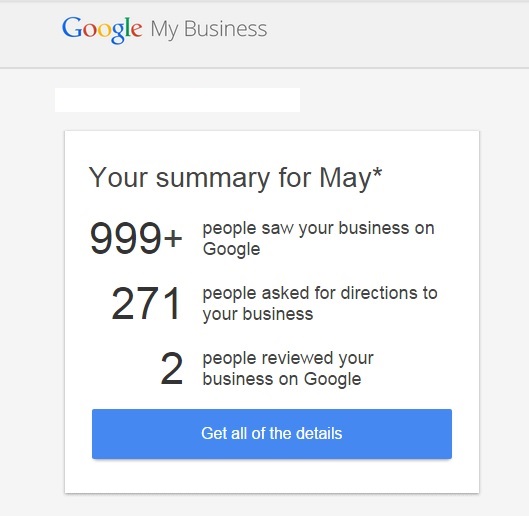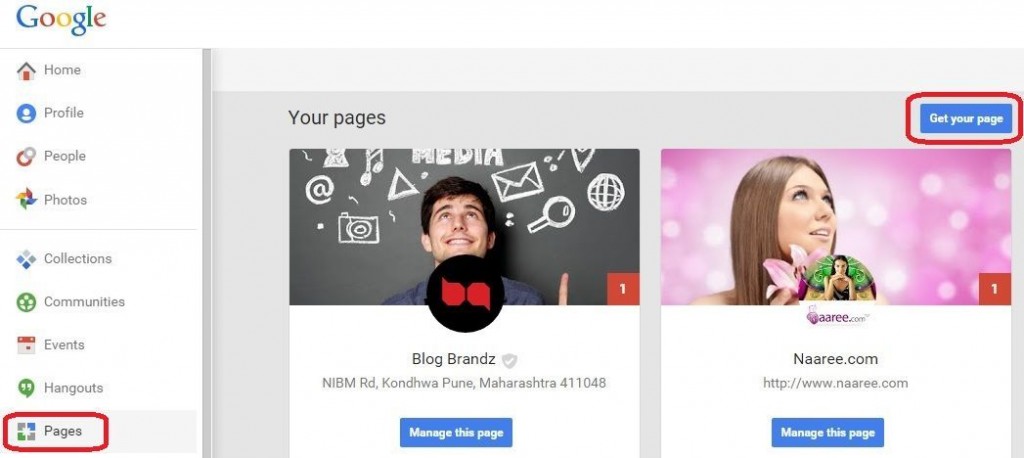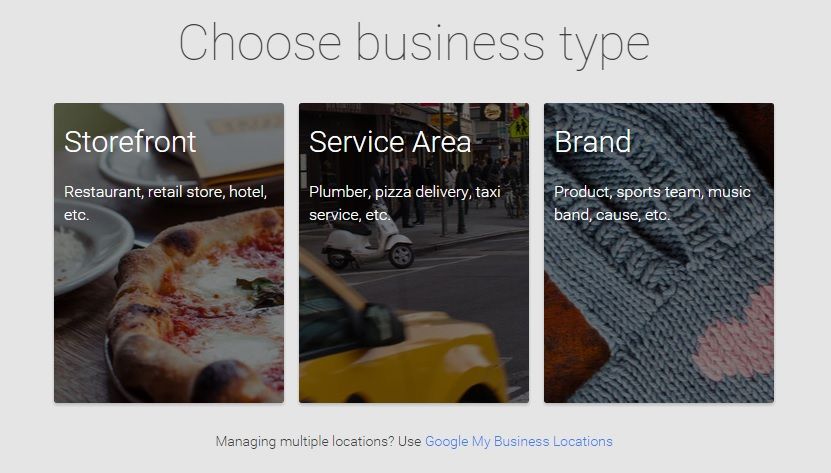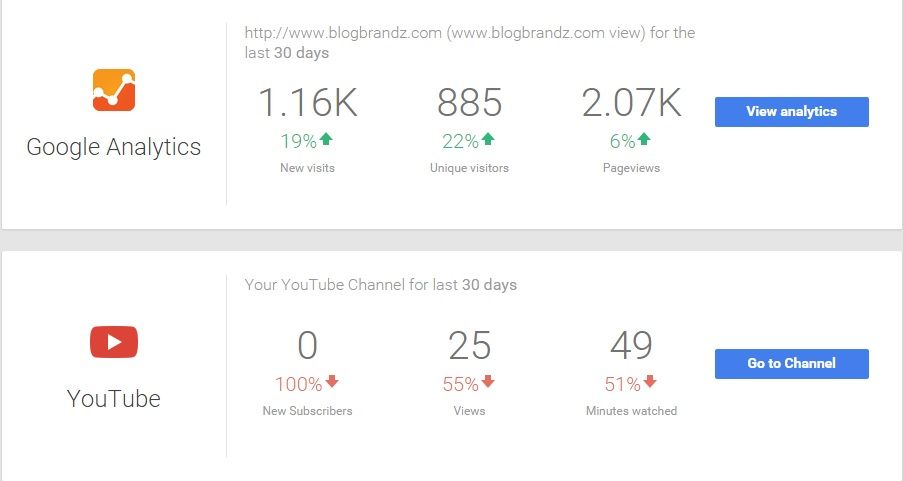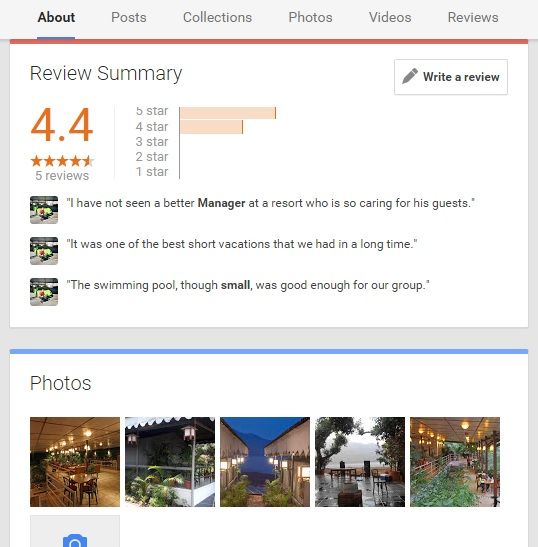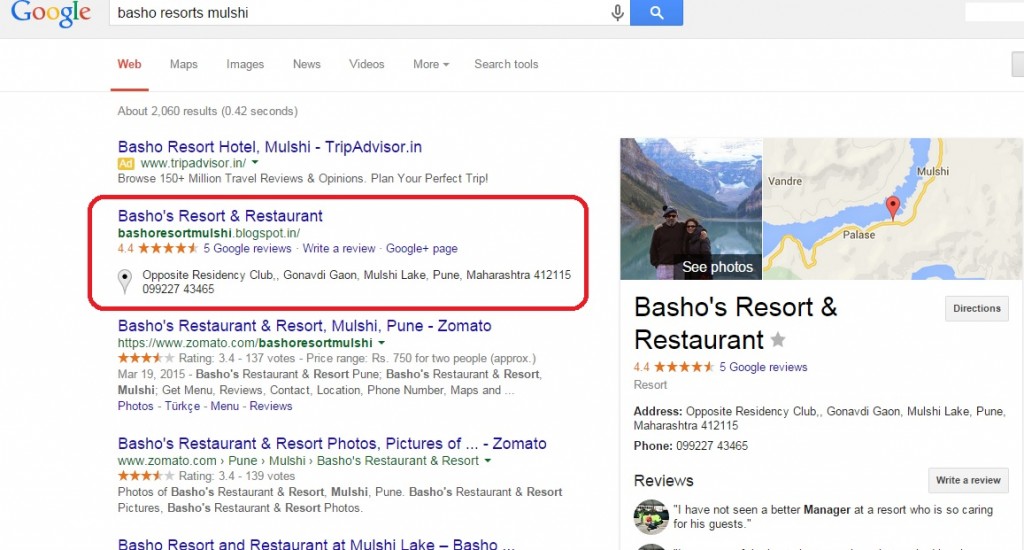Restaurants, cafes, hotels, and resorts, have you claimed your Google My Business listing yet?
If you’re a local business that depends on customers finding and visiting you at your location, you need to make it easier for your customers to see you on Google.
As mobile search grows, local businesses need to become more visible on local and mobile searches, and this is exactly what your local Google+ business page will do for you.
Not only can your prospective customers locate your business on Google using your business page, but they can also see your business information, including numbers, a website, an address, hours of service, and even the days of the week when your business is busiest or most popular.
You also need to make it easy for them to review your business on Google, which is why you must claim your business across Google Search, Maps, and Google My Business, and here are the reasons why.
Mobile search has a significant impact on local businesses, especially retail stores and hospitality venues, such as restaurants, cafes, and hotels.
This emphasizes the importance of getting your business listed on Google Plus Local, Maps and customizing your search appearance.
Businesses should ensure they have completed the full description of products, services, images, videos, and social reviews.
Once you create and verify your business listing, Google will send you detailed insights and analytics about your Google My Business listing as shown in the image below.
The #1 reason you need it is that it’s free! Yes, it costs nothing to create a free Google business listing.
But before you do this, read Google’s quality guidelines for business pages. If your business meets these guidelines, you can continue.
Contents
How to Create a Free Google Business Listing
First, create a Gmail address and a Google+ profile. Then go to your profile, click on “Pages” and “Get Your Page.”
You’ll be asked to choose your business type. If you own a restaurant, retail store, or hotel, choose the Storefront option.
If you own a service business, including the one you operate from home (in which case you can hide your address), choose the Service Area.
If you’re a music band, sports team, or charitable organization, or are any other kinds of business, choose Brand.
You’ll then be taken to a search bar to check if your business already exists on Google. If it does not, click the link to add your business.
You’ll then be offered the option to fill in all your business details, an introduction, tagline, logo or image, and a cover photo. Also, add your website and phone numbers.
There’s a lot you can do with your Google business listing dashboard, including connecting your Google Analytics, Google Adwords, and YouTube accounts.
You’ll be able to verify your business website so that it appears at the top of the search results. And you’ll be able to check your customer reviews, add photos and create hangouts.
Once you have created a Google business listing free of cost, Google’s gift to you is that your business and your website will now come up on top in the local and mobile search results, when your customers search for your business name.
Your customers will be able to call you, get directions to your business, check out your website, and connect with you immediately thanks to your listing.
Your Google business listing will give your customers the right information at the right time, whether that be driving directions to your business in Maps, hours of operation in Search, or a phone number they can click to call you on mobile phones.
Your Google My Business page can also help you build a loyal fan base. Your customers can show their appreciation with ratings and reviews, endorse your content, and re-share your GMB posts across the web.
Here are the steps you need to complete to get your listing:
- Create a Google My Business Profile
- Complete your profile
- Verify your page, and claim your vanity URL
- Link your YouTube channel to your page
- Add content (images, videos, posts) to your GMB profile
Of course, once you have your verified GMB listing, you also need to update it regularly with interesting content and offers for your customers.
In this Google My Business Optimization Training, you’ll learn everything you need to be able to implement a successful GMB campaign.
Here’s what you’ll learn in this Google My Business (GMB) course that shows you how to rank Google My Business listings:
- Learn how to optimize your Google My Business listing
- Find out what the top GMB ranking factors are
- Find out what citations are and how to build them the correct way
- How to generate more reviews for your business
- How to deal with fake reviews on your GMB listing
- How to set up Google Ads for your local business within the GMB dashboard
- Google algorithms that affect the map pack (Where GMBs rank)
Local citations are multiple, consistent mentions of your company’s information on other websites that Google uses as a trust signal.
The FAT JOE link-building agency will manually submit your business information to trusted local business directories as part of their citation-building service, which is especially beneficial for local businesses looking to improve their local SEO.
We hope these Google business listing guidelines will help you create your own local business listing on Google.
SEO & local marketing tips
- 7 Business Website Best Practices To Promote Your Local Business
- 21 Facebook Local Marketing Tips For Local Event Marketing On Facebook
- 5 Facebook Marketing Tips To Promote Your Local Business
- 21 Social Media Marketing Tips For Local Businesses
- 6 Internet Marketing Ideas For Your Local Small Business
- How To Use Meetup.com To Promote A Local Business
- Search Engine Optimization (SEO) Tips For Bloggers
- Best SEO Content Writing Tools To Write SEO-Friendly Articles
- Learn How To Write SEO Content With SEO Writing Courses
- 10 Video Creation Ideas For Introverts
© 2015 – 2023, Priya Florence Shah. All rights reserved.
Priya Florence Shah is a bestselling author and an award-winning blogger. Check out Devi2Diva, her book on emotional self-care for women. In her spare time, Priya writes science-fiction novels and poetry and chills with her two-legged and four-legged kids.
Discover more from Business & Branding Tips
Subscribe to get the latest posts sent to your email.