Contents
#1. Be More Responsive
Facebook has introduced a new feature that displays how quickly customers can expect a response from their favorite pages. The Page Responsiveness feature is only available to those Pages that have allowed people to contact the Page and may not yet be available for pages with less than 1000 fans. According to Facebook, the Page messaging feature can be turned on and off for your Page, and once you enable messaging for your Page, people will expect you to respond. So turn on messaging only when you can commit to responding to messages. Facebook’s documentation states that your page will qualify to get the icon if the admin: • Responded to 90% of messages • Maintained a median response time of 5 minutes for all replies sent So how do you make use of this feature to show your fans and customers that you really care? Simple. Be more responsive and reply to fan messages and queries pronto. If you respond in less than 5 minutes, Facebook will display an icon like the one below on your page. This article at Upwork states that on average, 40 percent of customers complaining on social media expect a response within an hour, and 32 percent expect a response within 30 minutes.
As a local business in the food or hospitality industry, you can get an advantage over your local competitors if you show your fans that you are super responsive to their queries and concerns.
If you’re a pizza chain that claims to deliver in less than 30 minutes, responding to customer queries on social media even sooner should not be an issue for you.
The best way to do this would be to have a number of your staff members (especially the younger ones) stay logged in to Facebook on their mobile devices and set them all as admins for your Facebook page.
Once they turn on their notifications, they will receive messages from the page immediately on their device and the one who sees it quickest can respond.
To ensure quick responses from your staff, you could incentivize your Facebook responsiveness and give them all bonuses if the Page Responsiveness icon stays active on your Facebook page at all times.
Facebook also allows Page admins to reply with private messages, to comments left on their Page. This can help you respond to personal requests and handle customer-specific information more effectively.
Facebook’s messaging tips recommend that you use private replies for messages including billing questions, sensitive customer complaints, order statuses and other topics that include personal information, and continue to reply publicly to general business questions and requests, where your public answers will be useful to other Page visitors.
This article at Upwork states that on average, 40 percent of customers complaining on social media expect a response within an hour, and 32 percent expect a response within 30 minutes.
As a local business in the food or hospitality industry, you can get an advantage over your local competitors if you show your fans that you are super responsive to their queries and concerns.
If you’re a pizza chain that claims to deliver in less than 30 minutes, responding to customer queries on social media even sooner should not be an issue for you.
The best way to do this would be to have a number of your staff members (especially the younger ones) stay logged in to Facebook on their mobile devices and set them all as admins for your Facebook page.
Once they turn on their notifications, they will receive messages from the page immediately on their device and the one who sees it quickest can respond.
To ensure quick responses from your staff, you could incentivize your Facebook responsiveness and give them all bonuses if the Page Responsiveness icon stays active on your Facebook page at all times.
Facebook also allows Page admins to reply with private messages, to comments left on their Page. This can help you respond to personal requests and handle customer-specific information more effectively.
Facebook’s messaging tips recommend that you use private replies for messages including billing questions, sensitive customer complaints, order statuses and other topics that include personal information, and continue to reply publicly to general business questions and requests, where your public answers will be useful to other Page visitors.
#2. Save Time When Replying to Fans’ Queries
Facebook’s “Saved Replies” feature gives you, as the page admin, the ability to use canned messages when communicating with potential customers.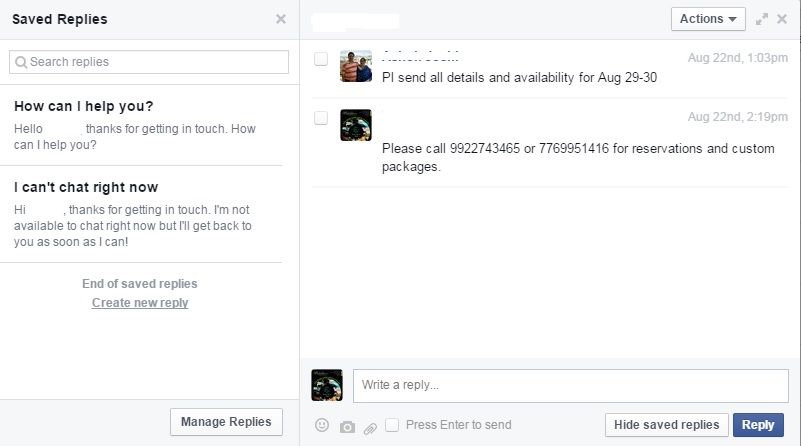 When replying to customer queries, you can even add images and personalize your response so the customer doesn’t feel like they’re receiving a canned response.
When replying to customer queries, you can even add images and personalize your response so the customer doesn’t feel like they’re receiving a canned response.
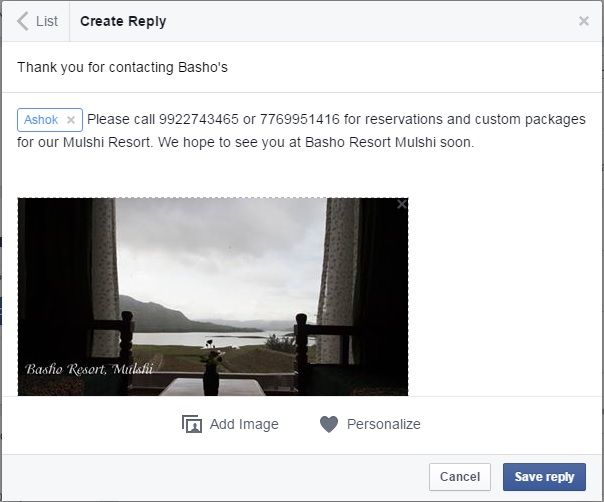 This feature can help you save a lot of time as a page admin, especially if your page gets a lot of messages and customer queries about restaurant or hotel bookings and you find yourself copying and pasting the same response to all of them.
Just don’t overdo this as it will come across as impersonal and impolite if you don’t take the time to understand a customer’s concerns before you respond with a saved reply.
This feature can help you save a lot of time as a page admin, especially if your page gets a lot of messages and customer queries about restaurant or hotel bookings and you find yourself copying and pasting the same response to all of them.
Just don’t overdo this as it will come across as impersonal and impolite if you don’t take the time to understand a customer’s concerns before you respond with a saved reply.
#3. Let Customers Call You Directly from the Newsfeed
Facebook’s Local Awareness initiative allows you to create advertisements that let your customers call you directly from the newsfeed. This allows you to target people who live near your local business. You can also use Facebook’s “Send Message” call-to-action button for local awareness ads to let your customers start private conversations directly from News Feed ads. If you promote a local supermarket, you could run ads that offer directions to your store or advertise home delivery of produce. A local restaurant or pizza delivery chain could take orders for home delivery of food directly from the newsfeed. A hotel that is holding an event, such as a conference, could advertise to non-local customers who might be interested in attending the event from another city or country. Go here for step-by-step instructions on setting up a Local Awareness ad.
Go here for step-by-step instructions on setting up a Local Awareness ad.
#4. Create Content for Walk-In Customers
How does this work? Facebook has introduced a feature called Place Tips that allows local businesses to send messages to people who check-in, visit their business location, or have their location settings activated in Facebook mobile apps. According to Facebook, “Place Tips gather useful information about a business or landmark – like posts from the business’ Page, upcoming events and friends’ recommendations and check-ins – and show it at the top of News Feed to in-store visitors.” Businesses using Place Tips have seen a steady uptick in Facebook page traffic from in-store visitors over the last six months, according to this article in Entrepreneur. As a way to promote this initiative, Facebook is even offering free Bluetooth beacons to U.S. businesses. Beacons use Bluetooth to send a signal to the Facebook app on customers’ phones to show them the right Place Tips when they’re at your business location. Place Tips are a great way for businesses to target walk-in customers with marketing messages. However, they are only shown to people when there is enough content from the business. As an admin or business owner, this means you need to keep your page active, posting engaging content targeted at local visitors, especially walk-in customers. Facebook recommends that businesses write a “customizable welcome note that appears at the top of the Place Tips feed and use it to promote items or share facts and tips” about your business. You can use the Place Tips feed to create special offers for your walk-in customers. A retail store could promote a sale, a discount for the day, or special prices on certain products. A movie theatre could promote a movie festival of retro films, for instance. A restaurant could share a special code for a free welcome drink to walk-in customers or announce a new dish on the menu.#5. Create Events for Local Customers
Facebook has made some significant changes to its Events feature, separating public and private events. It intends to make even more changes and show more updates in your newsfeed when a friend RSVPs or joins a public event. You will soon also be able to see a drop-down list called “Related Events” that will suggest other events that you may be interested in. Users will also be able to share events within the Facebook Messenger app and allow event hosts to chat with invitees from within the app itself.
Event hosts of private events will soon be able to tell whether an invited guest has actually viewed their invitation. You will also be able to invite non-Facebook users to events on Facebook. They are even toying with the idea of coming up with a stand-alone Events app.
As a local business, this is all excellent news for you, because hosting local events can now give you lots of word-of-mouth advertising on Facebook. A local restaurant can host a special buffet for an occasion or an exclusive dining experience with a celebrity chef.
A retail store can announce a sale and a mall can organize an event like a concert or performance to increase footfall. A local resort can organize a retreat to call attention to its beautiful location.
You will soon also be able to see a drop-down list called “Related Events” that will suggest other events that you may be interested in. Users will also be able to share events within the Facebook Messenger app and allow event hosts to chat with invitees from within the app itself.
Event hosts of private events will soon be able to tell whether an invited guest has actually viewed their invitation. You will also be able to invite non-Facebook users to events on Facebook. They are even toying with the idea of coming up with a stand-alone Events app.
As a local business, this is all excellent news for you, because hosting local events can now give you lots of word-of-mouth advertising on Facebook. A local restaurant can host a special buffet for an occasion or an exclusive dining experience with a celebrity chef.
A retail store can announce a sale and a mall can organize an event like a concert or performance to increase footfall. A local resort can organize a retreat to call attention to its beautiful location.
 It might even make sense for you to hold a private event and invite an exclusive set of people, like your regular customers as part of a customer loyalty program.
Of course, while you’re implementing all these tips above, don’t forget that a good foundation for Facebook marketing to local customers starts with having a complete “About” section on your Facebook page, where you must include your business address, website, and times of operation.
You also need to ensure that your Facebook page category and keywords are correct so that your page is easily found in Facebook Places and search. And if you run a restaurant business, do include a recent photograph of your menu.
If you’ve enjoyed these five tips on Facebook marketing for local businesses, please click below to share them on Twitter. If you have any tips of your own to add, please do so in the comments below.
It might even make sense for you to hold a private event and invite an exclusive set of people, like your regular customers as part of a customer loyalty program.
Of course, while you’re implementing all these tips above, don’t forget that a good foundation for Facebook marketing to local customers starts with having a complete “About” section on your Facebook page, where you must include your business address, website, and times of operation.
You also need to ensure that your Facebook page category and keywords are correct so that your page is easily found in Facebook Places and search. And if you run a restaurant business, do include a recent photograph of your menu.
If you’ve enjoyed these five tips on Facebook marketing for local businesses, please click below to share them on Twitter. If you have any tips of your own to add, please do so in the comments below.
Social Media Tips
- 21 Facebook Local Marketing Tips For Local Event Marketing On Facebook
- 35 Best Local Marketing Strategies to Promote Your Business Locally
- 50 Ways To Increase Social Media Engagement
- How to Start Creating an Online Presence for Your Business
- Promote Your Brand On Social Media: 7 Ways That Get Results
- Social Media Strategy For Startups: 7 Steps To Build A Strong Social Presence
© 2015 – 2024, Priya Florence Shah. All rights reserved.
Priya Florence Shah is a bestselling author and an award-winning blogger. Check out Devi2Diva, her book on emotional self-care for women. In her spare time, Priya writes science-fiction novels and poetry and chills with her two-legged and four-legged kids.
Discover more from Business & Branding Tips
Subscribe to get the latest posts sent to your email.
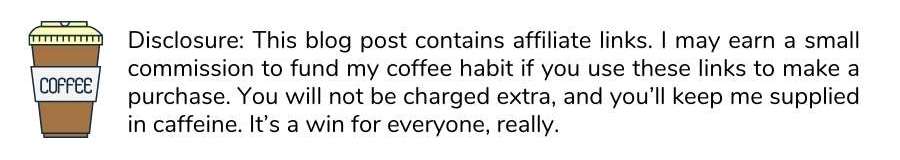

Great post yea being responsive always helps and generates audience. Whenever teh customer support is great customers are happy. They get the best service and that’s what builds your brands reputation.