These faceless YouTube channel ideas for introverts will show you how to start a YouTube blog and make videos without appearing in them.
Are you an introvert who doesn’t enjoy being in the limelight but understands the benefits of video marketing? Would you like to add the power of video marketing to your online marketing plan?
As an introvert, I understand why the most intimidating aspect of creating marketing videos for business is the idea that you must show your face in the video.
Most of our fears of appearing on video stem from the hateful and negative comments we read on social media, and the prospect of having the trolls comment on our appearance, accent, or anything else is especially distressing.
The truth is that there’s no “best way to vlog,” and there are many faceless YouTube ideas that don’t require you to appear on video in person, or even record the audio in your own voice, in order to be an effective video marketer.
Think of some of the new viral videos on social media you may have shared – cat videos, images turned into a video, cooking vlogs, game vlogs, and more. In fact, there are an increasing number of YouTube channel ideas with no face.
As an example, one of the most successful faceless YouTubers, Matt Par started his channel and uploaded his first vlog at the age of 14, and now runs some of the most popular faceless YouTube channels without even showing his face.
For those who want to start vlogging for beginners, Matt’s Tube Mastery & Monetization course is the best YouTube course and community to help you understand what makes the best faceless YouTube channels tick.
So if you’ve been holding off on starting a vlog or YouTube channel because you’re camera-shy, this article will give you some faceless YouTube channel ideas for introverts to make videos without appearing in them.
Keep reading to become a vlogging pro!
Contents
- 11 Faceless YouTube Channel Ideas for Introverts
- #1. Create AI-human spokesperson videos
- #2. Use a blog to video converter
- #3. Use an AI text-to-speech narrator
- #4. Record a PowerPoint tutorial
- #5. Make explainer videos
- #6. Tell a compelling story
- #7. Use photos & video clips
- #8. Use character animation
- #9. Share your screen
- #10. Turn podcasts into videos
- #11. Interview a guest
- Secrets of Successful Faceless Content Creators
- Video Marketing Tips
11 Faceless YouTube Channel Ideas for Introverts
So, you want to start making YouTube videos without appearing in them. In this article, you’ll get some great ideas and actionable tips to make faceless YouTube videos for your faceless YouTube channel.
None of these no-face YouTube channel ideas require you to show your face on camera, yet they can work very well to boost your business objectives.
#1. Create AI-human spokesperson videos
As an introvert who doesn’t enjoy the prospect of being on camera, one option is to hire a spokesperson on Fiverr who will use their face in the video instead of yours.
But if you don’t want to hire an expensive human spokesperson or pay for actors, cameras, or fancy studio gear, you can use a text-to-video AI generator tool to create AI spokesperson videos?
Now you can craft mesmerizing AI-generated videos that rival those of industry giants, all while keeping your budget in check, with HumanPal’s video generator AI tools.
Looking for an AI text-to-video tool? HumanPal’s AI video generator from text will help you create an AI-generated video from text such as transcripts or articles.
HumanPal’s AI video creator lets you inject your unique style into these templates with custom text effects, fonts, animations, watermarks, and backgrounds, unleashing endless possibilities.
Click here to get HumanPal at an unbelievable price
#2. Use a blog to video converter
If you’ve already blogged about a topic, you can repurpose your blogs into vlogs. In fact, using a blog-to-video converter tool is the best way to get started with content you already have.
I’ve been using Inksprout’s AI video generator tool to convert my blog posts into video shorts and YouTube video blogs. This AI-powered platform makes it super-easy to create summaries and AI-generated video shorts from natural language input.
The blog video scripts that Inksprout’s Blog-To-Video converter generates are fantastic! And its vlog editing tools can help you create a faceless YouTube video in minutes.
Inksprout’s AI writing assistant will help you convert existing blog posts into compelling video scripts, so before you know it, you’ll have covered all the topics that are already popular, discovered some more, and built a large following.
Inksprout’s AI subtitle generator tools will even write text captions for your mini vlogs. You can create YouTube shorts of 15 seconds or more in the dimensions you choose, complete with captions and AI-generated voice-overs for vlogs.
I’ve been sharing the short vlogs created by Inksprout’s AI-generated video content tool on YouTube, Pinterest, and other social media platforms and found the results very encouraging.
Check out these stats for a newly revived YouTube channel for which I used Inksprout’s AI video generator tools to create my blog videos and share them as YouTube shorts.
You can bring your writing to life with Inksprout’s AI writing assistant, which provides guidance on how to write an interesting and credible post for social media.
You can create engaging post captions and YouTube descriptions for your video blog or vlog by summarizing links and customizing them for your intended audience.
You can post them immediately or schedule them in a content calendar as a daily vlog with Inksprout’s social media scheduling tools. So, here’s hoping this video generator AI tool will help me create a successful faceless YouTube channel!
However, if you don’t want to use generic stock content and need to turn your blogs into high-quality, branded video content, you can hire a professional blog-to-video conversion service to do it for you.
#3. Use an AI text-to-speech narrator
You can use an AI text-to-speech narrator or AI voice-over tool like Listnr AI Voices to convert a blog post to audio and plug it into your video using a video editing tool.
The only issue with this is that you will need to write a full script that sounds natural, and that may take some work. Inksprout’s blog-to-video creation tools can help you turn your blog post into a well-written video script.
Inksprout’s AI-video generation tools will also provide copyright-free video clips and create captions for your video script as you can see in the short video below.
#4. Record a PowerPoint tutorial
When you record a PowerPoint tutorial or training, you can do the narration for your faceless YouTube video yourself. No one can see you; you only need to explain the topic or read the notes in your own voice.
This is easy because you don’t need to write out a complete video script. Just to give you an idea of how you can do that, here’s one of the first videos I created for my business using just a PPT and my own voice.
#5. Make explainer videos
A great way to make a faceless YouTube video is to make an explainer video with the help of an explainer video software or hire a good freelancer to create an explainer video for your business.
Faceless explainer video ideas are especially appropriate for an educational vlog where you explain concepts and ideas to your audience in a short and simple way.
As an example, see how The Story of Stuff Project channel create an explainer video to explain a complex issue like the dangers of water privatization and highlight innovative solutions that keep water management in public hands.
#6. Tell a compelling story
One of the most popular and effective ideas for faceless YouTube videos is to tell a compelling story. This is something that successful commercials and viral campaigns have in common.
To convey a compelling story, you can include images, animations, stock videos, audio, and/or text in your story. It’s easy to put a video together with photos and music when you use online video creation software tools.
To inspire and persuade your audience to act, you must master the art of telling a compelling story. You need to write the story or script and then perfect it so that it flows well.
In this Storytelling Course, you’ll learn how to weave fascinating narratives out of data-driven facts and make sure your writing leaves a lasting impression.
Learn the techniques for creating mind-blowing content that captures and holds readers’ attention, write engrossing video scripts that increase sales, and use your imagination to craft stories with strong emotional appeal.
See how the Budweiser Don’t Drink and Drive commercial tells an engrossing story that conveys an important message with a strong emotional appeal.
#7. Use photos & video clips
You can also use an online video maker with photos and music, and combine the visuals and audio to give it a seamless flow. InVideo’s YouTube video templates will help you create publish-worthy videos from day one.
Simplify video creation with ready-made templates that you can quickly customize with InVideo’s video creation apps for making videos with pictures and music.
You’d be amazed at how easily you can use InVideo’s video templates to help you craft a spellbinding narrative and attract new viewers.
You can download this app for free and, using InVideo video creation tools, make a video with pictures and music and turn it into a monetizable asset that helps you gain new customers and scale your business.
In the best faceless YouTube videos, as in a travel or cooking vlog, the visuals are important, and you need never even show your face. For example, check out this travel vlog that I created using images and videos of my trip to Ladakh.
As an introvert, you can learn how to start a travel blog or get started with travel vlogging for beginners with a faceless Instagram, TikTok, or YouTube travel channel.
#8. Use character animation
A very effective way to make your videos more captivating is to add character animation to them. You can hire a freelancer for character animation or learn how to make animated videos yourself using an animated video generator online.
To make your YouTube video blog more interesting, consider adding floating text captions and text boxes that further cement the point you’re trying to make in the video. You can even turn yourself into an animated character for your faceless YouTube videos.
Check out how the Dash Buttons by Amazon video uses high-quality 2D animation and well-animated characters to communicate a brand-new concept.
This technique is best used when creating tutorials or demo videos or hosting webinars. You can use tools like WebinarJam, Zoom, or Microsoft Teams to help you record live webinars that you can share on YouTube.
While it’s true that it can be boring to watch someone’s screen for a long time, if you have something important to teach, and sharing your screen is necessary to teach it, then that is what you should do.
Remember that people who genuinely want to learn what you’re teaching will be motivated to watch your webinar or tutorial till the end, especially if you learn how to engage them better.
#10. Turn podcasts into videos
If you prefer recording audio podcasts, you can easily convert your podcast audio file into faceless YouTube videos.
You can use a podcast hosting service that converts your podcast into video and automatically shares it on a number of sites like YouTube, Facebook, and Apple Podcasts.
Check out one of my podcasts that was directly uploaded to my YouTube page from my podcast hosting channel.
#11. Interview a guest
This is not really a faceless YouTube video idea as much as a way of getting more comfortable being on camera for a short while.
As an introvert, it took me a long while to start recording videos with my face in them (and I still don’t feel comfortable doing it!).
But when I was interviewing guests on my Creating Brand YOU Podcast, I didn’t mind appearing on the video for a little while, since they were the focus of attention, not me.
For example, here’s an interview I did with Kate Putnam, the psychology-driven personal brand strategist.
When the focus is on someone else and I have a powerful message to convey, it’s easier to overcome my inhibitions and work on getting the message out there.
Secrets of Successful Faceless Content Creators
It’s amazing how many ways there are to create faceless YouTube videos and what better way to demonstrate this than to focus on the message instead?
After all, it helps when the video isn’t about you; it’s about your audience, their problems, and your solutions to their problems.
These steps will make it super simple to start making faceless YouTube videos for your business if you don’t like being on camera.
#1. Take an online course in video creation
If you’re serious about becoming a professional faceless content creator and building a successful faceless YouTube channel, it helps to learn the fundamentals of creating high-quality, compelling video content.
This includes planning and navigating equipment choices, camera work, and editing videos for export with the best settings so that people can view them easily across different devices.
The Video Production Essentials course will teach you how to create, edit, and post high-quality video content online. It covers the entire video creation process, from pre-production and shooting your own videos to editing, adding title cards, adding basic graphics, and finding success on YouTube.
#2. Get to know your audience’s preferences
Take the time to survey and interview your audience and identify their pain points. Create a persona for your ideal client and understand the kind of faceless YouTube niches they’re into.
For instance, some very popular faceless YouTube channel ideas are making meditation videos or music videos for relaxation. Is this something your audience is into?
Another way to figure out which content resonates with your audience is to check out what content is already hugely popular and successful. That’s where you’ll want to start.
#3. Use an AI video generator tool
Video creation is time-consuming and requires a huge learning curve. But if you use an AI video generator tool to repurpose blog posts into video content you can save many hours making faceless YouTube videos.
- HumanPal’s AI-human spokesperson videos have truly distinctive talking human personas. These digital beings exist solely in the realm of data and creativity.
- Inksprout’s blog-to-video converter tools will help you quickly generate, download, and distribute AI-generated video content in bite-sized chunks across your marketing channels.
Here’s one of the YouTube shorts I created with Inksprout’s Blog-To-Video converter. You can sign up for this AI video generator free and explore all its features.
Imagine if you started today and created just one faceless YouTube video per week. By this time next year, you’ll have created and published 52 AI-generated YouTube videos and have a large subscriber base that you can monetize.
The more you get comfortable with the process of creating faceless YouTube videos, the more ideas for faceless YouTube videos you’ll be able to come up with. So, try out these AI video generator tools and create a vlog on YouTube.
#4. Monetize your faceless YouTube channels
Once you learn how to monetize your faceless YouTube channels, you’ll be even more motivated to find things to vlog about and continue producing and uploading content to YouTube.
These courses by the top faceless content creators on YouTube will help you create a YouTube channel and earn money with the most profitable ideas for faceless YouTube videos.
- Matt Par’s Tube Mastery & Monetization course will share the best faceless YouTube niches, the secrets of the top faceless YouTubers, and how to make money with YouTube faceless channels with a complete roadmap from beginner all the way to full-time income.
- Jordan Mackey’s Tube Monetization & Automation Program will show you how he earned well over six figures on YouTube with his three faceless YouTube channels.
I hope these no-face YouTube channel ideas will help you use the power of video marketing to post your first vlog on YouTube and start building a profitable faceless YouTube channel.
Video Marketing Tips
- Video Creation Tools To Create Multimedia Content
- 5 Video Tutorial Creation Tips To Make Tutorial Videos
- How To Create Compelling Social Video Content
- 10 Professional Video-Making Tips For Beginners
- 7 Questions To Ask When Creating Personal Branding Videos
- MasterClass Filmmaking Courses With The Best Filmmakers Of All Time
© 2023, Priya Florence Shah. All rights reserved.
Priya Florence Shah is a bestselling author and an award-winning blogger. Check out Devi2Diva, her book on emotional self-care for women. In her spare time, Priya writes science-fiction novels and poetry and chills with her two-legged and four-legged kids.
Discover more from Business & Branding Tips
Subscribe to get the latest posts sent to your email.

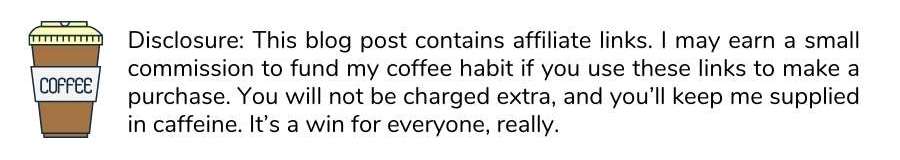


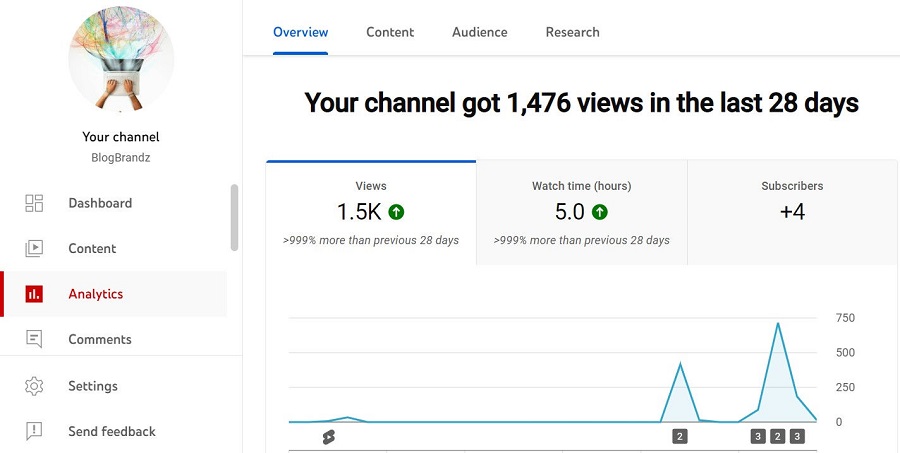






Great source of encouragement. There are many people including me, who are introvert by nature struggling to make effective videos. This post is awesome. This gave me many ways to make video without being in the video. Thanks a lot for sharing Priya Florence Shah.
Glad you found it useful, Sudhakar.