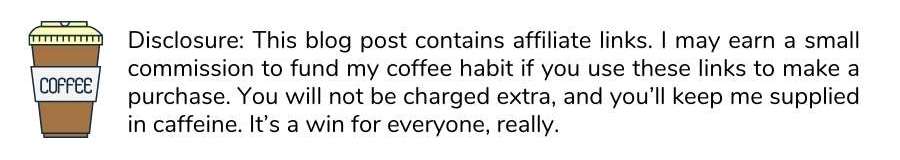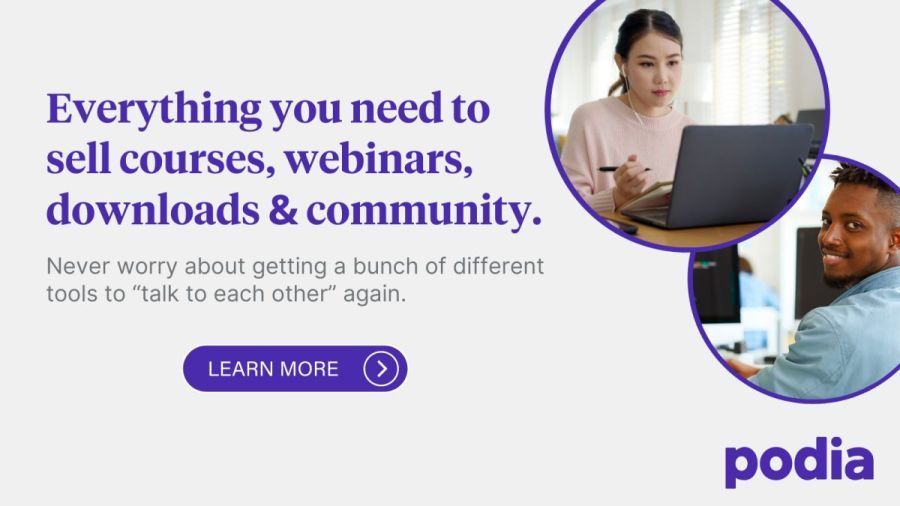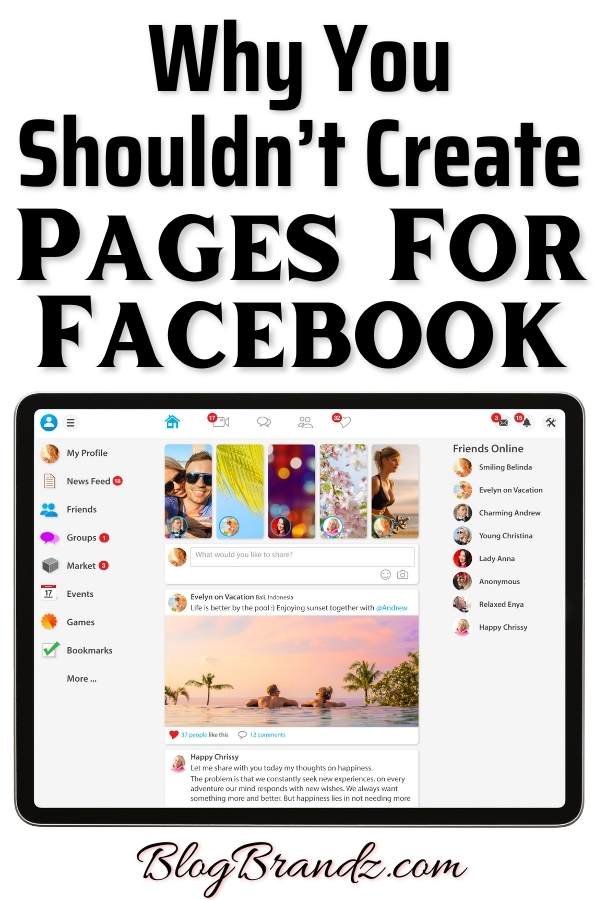Learn how to create and successfully grow Facebook groups so you can leverage these powerful Facebook communities for business success.
Are you looking to build your business or personal brand on Facebook? Despite all the legal and financial issues that Meta has been facing, Facebook communities are still thriving and growing.
Building a Facebook group is still one of the most effective ways to increase your online presence and build credibility with audiences. When Facebook groups were first introduced, they seemed like a simple way to maintain an online community.
But, while starting a Facebook group is easy, managing a successful and engaged community requires in-depth knowledge of how to make the platform work to your advantage.
In this article, you’ll learn how to create Facebook groups and successfully grow engaged and thriving Facebook groups for business success.
Contents
- What is a Facebook group?
- What are the benefits of creating a Facebook group?
- How to create a Facebook group
- How to choose the best name for Facebook groups
- How to grow your Facebook group
- How to maintain a successful Facebook Group
- Who legally owns a Facebook group?
- Are Facebook group admins responsible for content?
- How can Facebook groups be monetized?
- How to do affiliate marketing with Facebook groups
- What’s the best alternative to Facebook Groups?
- Social media tips & tools
What is a Facebook group?
A Facebook group is a collection of people who form a community on Facebook that is set up for a specific purpose, such as discussing a common topic or interest or supporting a particular cause. Here are some characteristics of Facebook groups:
- Facebook Groups can be public or private, and people can join by clicking on the group’s name from within Facebook, or by using a web link.
- Facebook Groups can have an unlimited number of members, and administrators can control who is allowed to join and who can post.
- Facebook Group administrators can choose to make posts visible to everyone in the group, just the members, or only themselves.
- Facebook Group members can post messages, photos, and links to news stories and other websites, and can interact with one another by leaving comments on posts.
- Facebook Group members can also share posts with one another directly, without having to share them with the general public.
What are the benefits of creating a Facebook group?
Why start a Facebook group? Well, for one, Facebook group posts get more visibility in the newsfeed than Page posts.
Creating a Facebook group has several benefits, including building community, fostering collaboration, and increasing reach and branding.
You get access to powerful Facebook group tools to help your community thrive and you can read the tutorials for more information on these helpful features and how to use them.
A successful Facebook group can help you build an engaged community and send more traffic to your website, all while maintaining high levels of interest among followers so they don’t drift away.
- Keep in touch with family and friends
Facebook Groups are great for staying connected with friends and family, sharing ideas and experiences, organizing local events, and more. They can be a great way to build relationships, share information, and stay connected with people with common interests.
Facebook Groups can help you keep in touch with friends, family members, co-workers, alumni, and customers who might not be on your personal Facebook profile. This can be especially useful for staying connected with far-flung loved ones.
- Help others succeed
Creating a Facebook group can be a great way to connect with and build a community of like-minded people around a common interest.
Groups provide a space for people to share information, ask questions, and support each other. You can create a Facebook group and start sharing content to establish an engaged audience with one simple goal: helping others succeed in their goals.
By creating a group, you can create a space for like-minded individuals to connect and engage on a specific topic or issue. This can be helpful for networking and building relationships.
Facebook groups allow you to share information and resources with the group members providing an easy way for members to collaborate on projects or tasks.
This can be helpful for collaborative projects or simply for sharing interesting articles or tutorials to help your members achieve their goals.
- Reach out to more people
With a Facebook Group, you can easily reach out to more people than you could by creating a profile or Page alone. They offer the potential to increase your reach by providing a platform for you to share your content or message with a wider audience.
People can join your group to connect with others who share their interests and learn more about your cause or organization. Groups also make it easy for you to post updates and interact with members on a regular basis.
How to create a Facebook group
To create a Facebook group, you must first create a Facebook account for your business. And even though Facebook pages have very low organic reach, it’s always a good idea to create a Facebook Page and connect it with your group.
Creating pages for Facebook is useful when you want to promote a business or personal brand. Having a Facebook Page will also allow you to run Facebook ads if you need to.
Once you have created a Facebook Page, go ahead and create your Facebook Group by clicking on the Groups tab in the main navigation bar, and then on the Create Group button.
A popup will appear asking you to add some basic information about your groups, such as their name, description, and privacy settings. There are two privacy options for Facebook groups: public and private.
Give your group a name and choose its privacy settings and write a short description about the purpose of the group. Once you’ve filled out this information, click on the Create button and your group will be created.
Now you can decide whether you want to allow Pages to join your group, invite friends to join your group, add header images for branding, post updates and photos, host polls, and start discussions.
How to choose the best name for Facebook groups
Once you’ve created a Facebook page and thought up the best name for your page on Facebook, you can use the same name for your Facebook group, or choose an FB group name based on a specific interest or activity, such as a challenge.
Your Facebook Group name will depend on the purpose of your community and whether you intend it to be permanent or temporary.
If you want to use Facebook to build a community, grow your email list, or offer support to your customers, you should create a permanent group.
However, if you just want to run a 5 or 10-day challenge, or test a business idea, you can create a temporary Facebook Group and archive it once the challenge is over or it has served its purpose (since you cannot delete Facebook groups).
In this case, choosing your Facebook group settings and the best name for Facebook groups will depend on your challenge or business idea.
Unless it’s a private VIP FB group meant only for your customers or online course participants, your group’s name should be catchy and easy to remember. This will make it more likely that people will visit your group and join up.
How to grow your Facebook group
To grow your Facebook group, you must actively engage with your members and provide valuable content. Here are some more tips to grow your Facebook group:
- Invite people you know
The easiest way to get people to join your group is by inviting people you know. You can do this by sending them an email, posting a link on your website or blog, or even mentioning it in a status update.
- Offer something valuable
People are more likely to join groups that offer them something of value, such as exclusive content, discounts, or access to experts. So make sure your group offers interesting and relevant freebies, content, advice, or something that members will really want.
For instance, in my Creative & Freelance Writers Group, I provide free downloadable guides as well as many useful links to writing resources and courses for my members.
- Host events or activities for group members
You can run giveaways and contests, or offer exclusive content only for group members to help your Facebook group grow quickly and become an active and engaged community.
- Promote your Facebook group on other platforms
For Facebook public groups with no restrictions on joining, the Facebook group link can be shared on your own website, as well as other social media platforms, so you can get as many people as possible to join.
How to maintain a successful Facebook Group
Maintaining a successful Facebook group is not easy as it takes a lot of time and effort, marketing skills, and teamwork. Many Facebook groups die out as Admins either lose interest or realize that they don’t have the time to do it.
Read Facebook’s guidelines on group management for Admins, and follow the tips below to create and maintain a successful and engaging Facebook group.
- Have a clear and focused purpose
When you first create your Facebook group, take some time to determine what its overall purpose should be. Keep your group focused on a specific topic or theme.
This will help keep the conversation topics relevant and interesting for all members and help you determine what types of content to post, who your target audience should be, and how to keep people engaged.
Once you have a clear purpose for your group, make sure it is reflected in all aspects of your promotions and content, from the group description to the rules and regulations, and the types of posts you share.
- Create engaging and relevant content
One of the most important aspects of maintaining a successful Facebook group is offering members engaging and relevant content on a regular basis.
You can do this by hosting live streams or events, posting interesting articles, starting discussions on hot topics, and sharing helpful tips or resources.
You can even find interactive fun games for Facebook groups to help you boost your group members’ interest and engagement.
- Stay active and engaged
As the Facebook group administrator, it’s your responsibility to keep the conversations flowing and to make sure all members feel welcome and included.
So make sure you’re active in the group and posting regularly. Create Facebook group expert badges that members can earn for their participation. This will give them a reason to keep them coming back.
Post interesting polls, quotes, questions, and articles. Start discussions and chime in when others contribute. This will keep members engaged and participating regularly.
If you don’t have the time to do all this yourself, you can hire a Facebook Group expert to help you administer and manage your group.
- Monitor group activity closely
In order to keep things running smoothly, you’ll need to be on top of everything that happens in the group and check your Facebook group insights to ensure you’re on the right track.
Be sure to moderate the group regularly or hire a Facebook Group expert to do it for you. This means monitoring posts and comments for inappropriate content and removing spam, offensive material, and posts that violate the group’s rules.
You should also keep an eye out for potential disagreements or conflicts that can create a toxic environment for group members and remove or block the troublemakers if required.
Who legally owns a Facebook group?
Facebook does, and it has clarified that group admins are not permitted, within the Terms of Service, to sell administration rights for their Facebook groups.
According to its data policy, Facebook reserves the right to monitor group content (including private groups) to maintain integrity, promote safety and security, and improve its products and services.
So if you don’t want Meta to delete your Facebook group, you must ensure that your group adheres to the policies, and the laws of your country, and don’t buy Facebook groups from others.
Are Facebook group admins responsible for content?
It depends on where you live and what the current internet laws are in your country. But, as a rule, it is a good practice to remove any content posted by members that can violate your country’s laws r Facebook’s policies.
In India, for instance, WhatsApp and Facebook group admins are liable for prosecution if any factually incorrect rumor, misleading information, or fake news is circulated on their group, and can even land them in jail.
European Courts are also considering whether to hold those who create Facebook Pages and Facebook Group administrators liable to users of their pages under GDPR.
How can Facebook groups be monetized?
There are as many ways to monetize Facebook groups as there are ways to earn money from blogs.
If you want to know how Facebook group admins make money, the list below includes some ways to monetize your Facebook group:
- Build an email list and brand
- Find clients for your freelance services
- Sell courses, coaching, and consulting
- Sell your own products and services
- Sell affiliate products and services
- Work with brands as an influencer
- Create Facebook buy and sell groups
- Sell paid advertising in your Facebook group
- Promote your Facebook Marketplace products
How to do affiliate marketing with Facebook groups
If you’re hoping to do affiliate marketing with Facebook groups, you need to find a niche that has an active presence on Facebook.
You could probably find relevant groups in a Facebook group list and simply start posting links to products or services that you’re promoting.
While this can be effective, it’s essential to make sure that you’re not spamming the group or posting links that aren’t relevant to the discussion.
Once you’ve found your affiliate niche, it’s important to build up a solid relationship with the group’s admin and moderators. This way, you’ll be able to get their approval before promoting any products or services.
Another approach is to join relevant groups and participate in the discussion. When you have something valuable to add, people will naturally be interested in what you have to say.
You can then include a link to your product or service and drive traffic and sales. Always ensure that you are compliant with the policies of the affiliate program you’re promoting, and disclose if you are sharing a direct affiliate link.
I find it is usually better to share a link instead of a piece of content, like a video or blog post, that discusses the benefits of the product or service in the proper context, instead of a direct affiliate link.
By far, the best way to do affiliate marketing with Facebook groups is to create your own Facebook group focused on a particular niche or topic related to your product.
When it comes time to start promoting, it’s important to be strategic about the types of products or services you promote.
You don’t want to overwhelm the group with too many promotional posts – instead, focus on creating valuable content that will appeal to group members.
In the Mastering Facebook Groups course, you’ll learn how to launch, grow, monitor, and monetize your Facebook group.
This course will teach you how to create a thriving Facebook group from scratch, attract a high-quality audience, and measure the success of your group as you grow.
You’ll also learn how to outsource projects to freelancers and monetize your online community so that you can make a profit from your efforts.
I hope these tips on how to create and successfully grow Facebook groups will help you leverage Facebook communities for business success.
What’s the best alternative to Facebook Groups?
The majority of today’s communities today are formed on Facebook Groups, but many people despise them. In fact, 88% of Facebook creators wanted to switch platforms.
One of the reasons is that Meta, as a corporation, is enmeshed in scandal, with stories following stories regarding radicalization, privacy concerns, and misinformation, as well as top executives refusing to address these concerns.
Even among creators who were not using Facebook Groups, 76 percent wanted to transition to a platform where they could have complete control over their communities and not have to keep them apart from everything else.
With Podia’s community feature, you can create and launch a free Podia community that isn’t tied to Facebook, or a platform like Patreon that limits what you can do.
On Podia you can build any type of community you can think of, such as:
- Free communities based on your work, your brand, or a shared interest
- Paid communities centered on access to your expertise or your product
- Tier-based communities (“Patreon-like”) to offer rewards to different subscribers
Podia communities offer a significant benefit over other platforms in that they allow you to retain all of your other work in one place. You can also make your digital download and courses available to members of your community if you want.
Your free Podia account also comes with many other benefits, which means your community members won’t have to switch between tools.
So get your free plan on the Podia platform today and access everything you need to build your online business in one place.
Click here to get your Podia free plan
Social media tips & tools
- Free Social Media Tutorials, Social Media Tools & Schedulers
- Social Media Content Ideas For Engaging Social Media Posts
- 50 Ways To Increase Social Media Engagement
- 5 Facebook Marketing Tips To Promote Your Local Business
- 21 Facebook Local Marketing Tips For Local Event Marketing On Facebook
- 7 Habits Of Successful Social Media Influencers
- 21 Social Media Marketing Tips For Local Businesses
© 2022 – 2024, Priya Florence Shah. All rights reserved.
Priya Florence Shah is a bestselling author and an award-winning blogger. Check out Devi2Diva, her book on emotional self-care for women. In her spare time, Priya writes science-fiction novels and poetry and chills with her two-legged and four-legged kids.
Discover more from Business & Branding Tips
Subscribe to get the latest posts sent to your email.