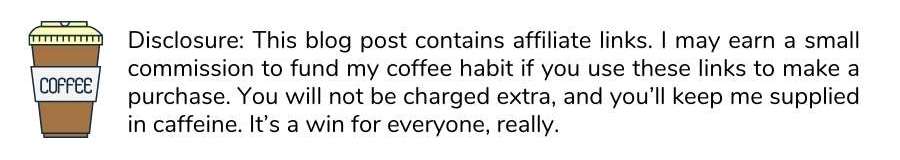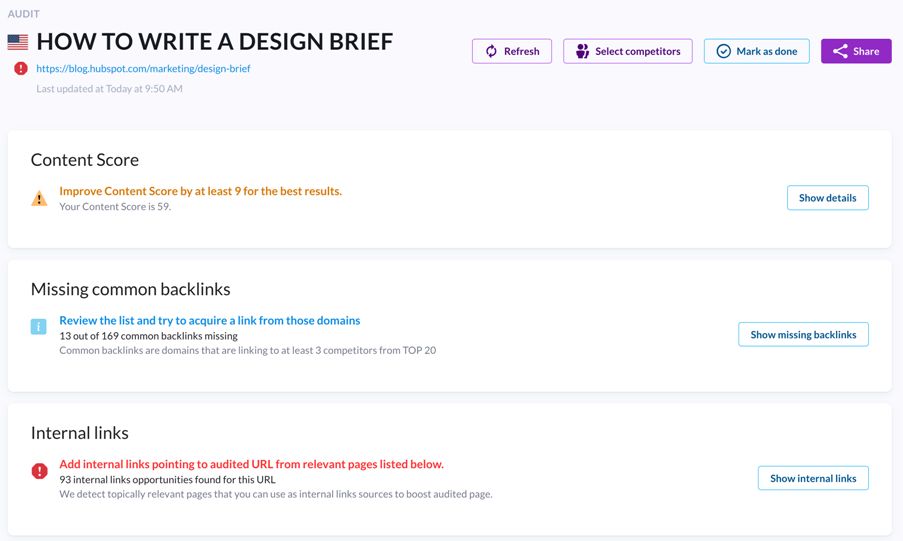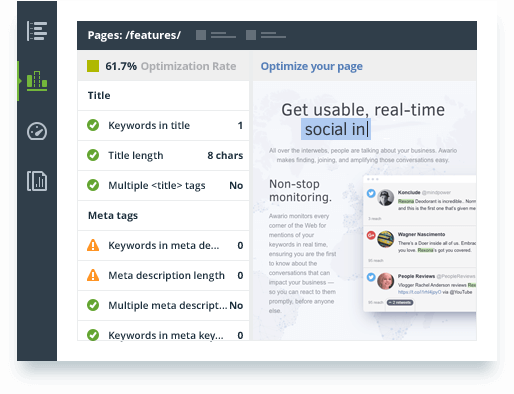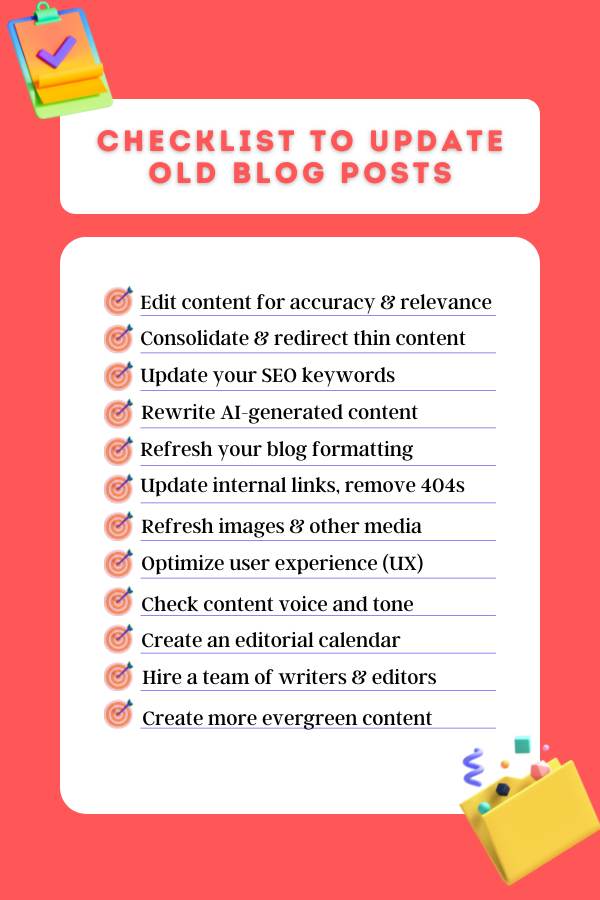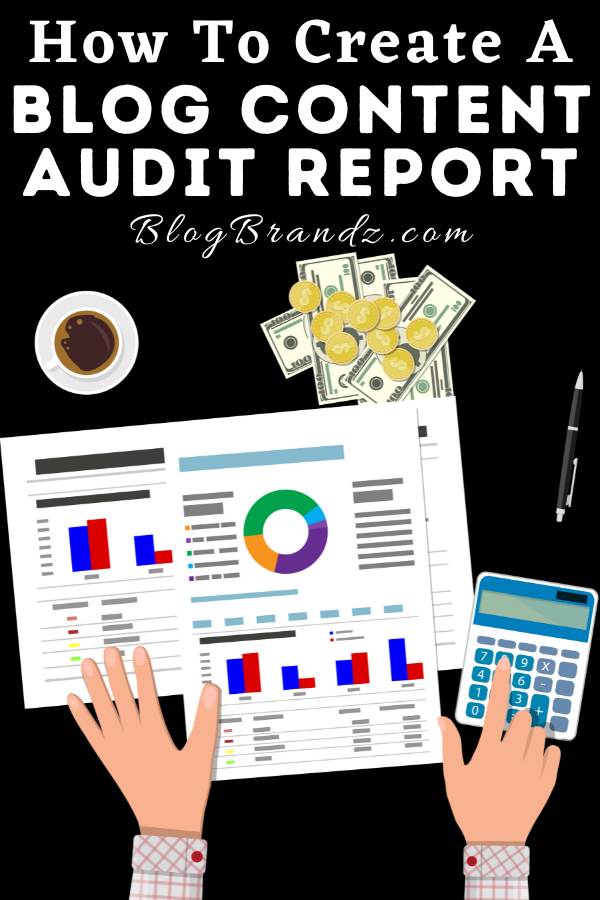Learn how to create a content audit report with the best content audit tools to prune and update old blog posts for SEO and user experience.
No one likes blog content that is outdated and stale. Not readers, and definitely not search engines!
Blogs and articles online are not carved in stone. They are dynamic and ever-evolving pieces of content that must continue to provide value and be of use to readers.
This is basic website hygiene 101, yet most bloggers and businesses fail to invest the time and effort required to update their blog content regularly.
Contents
Why is updating old blog posts for SEO important?
Here are some excellent reasons why updating old blog posts for SEO and conversions is crucial for ensuring that your blog and business stay competitive:
- Keep content fresh and helpful: Regularly updating your blog posts with new and helpful content keeps people interested in and engaged with your website.
- Maintain accuracy and relevancy: Keeping your blogs and articles up to date to reflect current trends ensures that the information you’re offering is accurate, current, and relevant, increasing reader confidence in your business.
- Improve search visibility: Consistent blog post updates can help your website rank higher in search results, making it easier for users to find your website.
- Enhance user experience: By optimizing your blog theme and adding fresh, improved graphics, links, and formatting to your blogs and articles, you can enhance user experience and engagement.
How to update old blog posts for SEO & user experience
Keeping your blogs and articles updated regularly is an essential SEO task for any blogger or business owner who depends on search engine traffic.
Here are some steps you can follow to refresh and update blog content regularly:
#1. Generate a blog content audit report
According to this Hubspot blog post, a content audit is a “process of collecting and analyzing assets on a website, such as landing pages or blog posts.”
“A content audit is a process of collecting and analyzing assets on a website, such as landing pages or blog posts.” ~ Hubspot
Content audits keep an inventory of a website and provide insight into which content to create, update, rewrite, or delete. They can be further classified into two types – qualitative and quantitative:
- Qualitative content audit
A qualitative content audit is a comprehensive evaluation of the value, usefulness, relevance, and quality of the blogs and articles, graphics, videos, and other content formats on a website.
The objective of a qualitative content audit is to inventory content and identify and prioritize optimization tasks that will improve user experience and content relevance to increase the site’s overall value to its target audience.
- Quantitative content audit
A quantitative content audit is a statistical analysis of blog content. It entails collating and examining data about content performance, including metrics for user engagement, SEO, and page visits.
The objectives of a quantitative content audit are to measure the performance and impact of the content, identify areas for improvement, and make informed decisions about content strategy and optimization.
A quantitative content audit offers information about the volume of material, how it is distributed and organized, as well as how it affects key performance indicators like traffic, engagement, and conversion rates.
Doing a blog content audit entails creating a content inventory of all published blogs and articles, analyzing their performance, and selecting the content that should be updated, deleted, or redirected.
Why are content audits important for bloggers?
When you perform a content audit you will be able to evaluate your blogs and articles to ensure they are both user and search-engine-friendly, and also check for duplicate or outdated content which can negatively impact SEO rankings.
A website content audit report can help you determine which blogs and articles are working for you and which aren’t, so you can edit, update, prune, or redirect them to boost reach and engagement.
You can conduct a content audit for UX (User Experience) to diagnose technical issues such as slow page speed, broken links, and coding errors that are affecting your SEO and user experience.
Your content audit report’s goal is to assess your blog content’s strengths and shortcomings in satisfying the needs of your target audience and discover how well your content is engaging your target market and leading to conversions.
Your SEO content audit will also measure traffic growth over time and assess the degree to which your content supports your business objectives to identify potential areas for growth.
“15% of the searches Google sees each day are new.”
An interesting Google statistic states that 15% of the searches Google sees each day are new. When it comes to content audits, this fact suggests that there is a constant demand for new and fresh content.
To extrapolate this into your content strategy, you might want to continuously conduct keyword research to identify new search trends and topics that your audience is interested in.
Incorporate these insights into your content creation strategy. Allocate resources to create new content regularly. This could involve topics that are trending or have recently emerged in your industry or niche.
By leveraging this fact, you can ensure that your content remains relevant, and engaging, and continues to attract and retain your audience.
What should you include in a content audit report?
To generate a content audit report for your blog, you must first decide what kind of content it should include and then conduct a content inventory to list each of the blogs and articles published.
Then measure the relevance of each piece of content against current trends and your audience’s needs, as well as its factual accuracy and how it contributes to your overall marketing strategy.
When conducting a content audit, also consider your blog’s formatting and layout, loading speed and readability, and keyword usage and optimization.
Examine the analytics for each piece of content to determine how it is doing in terms of engagement metrics like time on page and click-through rate. Include a review of how effectively this information blends with the overall navigational context and user experience of your website.
Hubspot’s Free SEO Template & Audit Checklist will guide you through the process of checking the on-page SEO of your website.
Content audit checklist for a content audit report
Here is a comprehensive content audit checklist of the information that your blog content audit report should include:
- SEO audit goals: Determine your content audit strategy and goals. What do you want your blog content audit to accomplish? What criteria will you use to ascertain progress?
- Content inventory: Create a content inventory spreadsheet that lists all your blogs and articles, including blog posts, pages, videos, images, and any other kind of content format published.
- Topic clusters: To make it easier to decide which blogs and articles should be updated and retained and which ones should be pruned, group your blog post list into topic clusters based on topical authority.
- Content analysis: Highlight the most valuable and best-performing content and spot opportunities for development. Analyze the quality, relevance, and performance of each piece of content using metrics like pageviews, engagement, dwell time, and conversions.
- Keyword analysis: Identify the keywords and phrases that are bringing visitors to your blog and where each article currently ranks for these terms.
- Content gap analysis: Identify content gaps or topics that are missing from your existing content inventory to direct the creation of future content.
- Competitor content audit: Analyze your blog’s competition to determine how to improve old blog posts and create new ones to outrank them.
- On-page optimization: Audit your on-page SEO factors, including meta descriptions, headings, and image optimization, to see what improvements are possible.
- Technical SEO: Identify technical issues on your blog to ensure it adheres to the best practices for search engine optimization and accessibility. This can include URL structure, indexing errors, site performance, and mobile-friendliness.
- Usability issues: Set up alerts for problems like 404 or broken links, confusing navigation, slow load times, and unavailable content that could hurt SEO and user experience.
- Content strategy: Start creating a content strategy that supports your blog’s objectives and outlines the measures you must take to make your content more effective and competitive.
- Recommendations: Based on your content audit and strategy, make a list of recommendations to fill in content gaps and find ways to improve, update, or prune out-of-date or underperforming content.
Click here to download this Free Content Audit Checklist as a PDF
I know, this website content audit checklist looks exhaustive (and exhausting!), but this is one tedious SEO task you can definitely outsource to an SEO expert. Or use the website content audit software below to automate some of these tasks.
Once you have your content audit report clearly stating your conclusions and suggestions (or those of your SEO specialist), start implementing these changes by pruning or redirecting any blogs and articles that are outdated or no longer meet your business goals.
Also, make the technical changes needed to enhance the overall user experience. Monitor your results over time to ensure that the optimizations you made have helped create a better user experience, and improved rankings, traffic, and conversions.
Not familiar with technical SEO? You can take an SEO Specialist Training Course that will guide you through the nuts and bolts of technical SEO, from its purpose and value to its professional execution, and much more.
Conduct a content audit for UX and SEO at regular intervals (monthly, quarterly, and yearly) to ensure that your blog content is always useful, relevant, and successful in achieving your business objectives.
Which are the best content audit tools?
For large blogs in particular, automating your content audit reports can speed up this tedious process and save time.
With the content audit tools below, you can crawl your website and collect information on each URL, including metadata, content, links, video, and other relevant data.
These SEO content audit tools will help you generate a content audit report regularly and email it to you daily, weekly, or monthly.
Sign up for these website content audit software tools to receive alerts about technical problems with your website, such as broken links, duplicate content, missing metadata, and more.
MarketMuse’s AI content audit tools delve deep into your entire website, offering tailored, objective insights that empower you to plan with confidence and efficiency.
Say goodbye to the tedium of cross-referencing keyword research and content audits. With page-level, site-level, and SERP insights right at your fingertips, you can craft content strategies in mere minutes.
MarketMuse takes the guesswork out of content audits, automating the process and providing clear guidance on what works, what doesn’t, and what’s missing. This means you can prioritize the most impactful content swiftly.
Seize ownership of your niche and establish authority effortlessly by effortlessly constructing content clusters using MarketMuse. Gain valuable insights into which topics to include, their worth, and a nuanced understanding of ranking difficulty.
Free SEO Content Tips from MarketMuse:
Surfer SEO’s Content Audit works like a checklist to help you identify content gaps, structural defects, and easy-to-implement opportunities for optimization.
With Surfer’s smart algorithms, you’ll quickly find the best content opportunities, create a content strategy for months ahead, and write compelling blog posts based on data-driven guidelines.
You can automate a lot of work that you’d need to do manually otherwise with Surfer’s SEO Audit and get a step-by-step recipe for higher rankings in search engines based on data from your organic competitors.
Find out how much content you should add or remove to achieve the sweet spot for your own site. What important keywords do you need to add to serve your users better? Is your page fast enough?
With Surfer’s Content Audit Report, you can learn all that in less than a minute, and then delete, consolidate, and redirect old blog posts that don’t get any traffic – and focus on updating the ones that do.
Free SEO Resources from Surfer:
What are the issues hurting your SEO? Discover all of them in a click with the SEMrush Site Audit™ tool. It will perform all essential checks and combine multiple types of website content audits to help you save time and money while fixing your website.
SEMrush Site Audit™ is a top SEO content audit tool that allows you to check SEO content, conduct blog content audits, and do topic research to give you the full picture of what your audience needs in just a couple of clicks.
With the SEMrush Content Audit, you can audit your blogs and articles for ideas to improve their rankings and SEO performance and develop a powerful, data-driven content strategy.
You can perform a competitor content audit to unearth all the keywords and content in your competitor’s strategy, assess your content performance, and identify areas for improvement.
SEMrush’s Organic Traffic Analysis tool combines Google Analytics, Search Console, and SEMrush data to conduct content analysis and offers actionable insights for your content development plan.
Free SEO Tips & Training from SEMrush
- Free Course: Content-Led SEO with Brian Dean
- Free SEMrush SEO Crash Course with Brian Dean
- On-Page SEO: An In-Depth Guide
- The Four Types of Keywords (and Why They Matter)
Hubspot’s SEO Marketing Software helps you grow your authority and rankings with content management tools that help you plan your SEO strategy, optimize your content, and measure real return on investment.
HubSpot’s content strategy tools make it easy to find and rank your blog posts for the topics that are important to you and your blog readers.
You’ll receive topic recommendations based on relevance, popularity, and competition, as well as access to monthly search term data to calculate the potential increase in organic traffic.
Use HubSpot’s integrated content tools to create topic clusters of blogs and articles around each of your business’s core topics.
Designate canonical URLs to focus your search authority on your most influential pages, track all your important topics in one dashboard, and watch your traffic increase over time as you build search authority.
Get detailed content audit reports from HubSpot’s SEO tools, ranging from what keywords and topics users are searching for, to where your website content ranks for any given search result.
Integrate Google Search Console with HubSpot and glean data straight from Google in the form of total impressions, average position, and clickthrough rate to understand exactly where your content stands in Google’s search results.
Every time you perform a content audit, HubSpot will help you update your SEO and content strategy. so you can lean into what’s working, and take steps to improve what isn’t.
Free SEO Tips from Hubspot
- The Complete Guide to Updating and Republishing Outdated Blog Content
- Why We Removed 3,000 Pieces of Outdated Content From the HubSpot Blog
- How to do a Website Audit to Improve SEO & Conversions
- How to Identify and Remedy Duplicate Content Issues
The Website Auditor Software is a technical site audit tool that crawls your entire site to identify and audit every piece of content, examining it to reveal any issue that might impact user experience, search engine indexing, or rankings.
This technical audit tool hones in on technical SEO issues such as thin content, duplicate content, broken links and images, slow site speed, redirect chains, internal linking difficulties, and poor mobile usability, to create a website audit report along with fixes to solve them.
Here are some more contenders for the best SEO audit tools:
- Google Analytics & Search Console – Google’s free web analytics service and search console can help you analyze the performance of your website and its content.
- Screaming Frog Content Audit – This website crawler helps identify technical SEO issues and gather important data about content, metadata, and links.
- Ahrefs Content Audit – This is a backlink analysis tool that provides information about the number and quality of backlinks pointing to your website, along with insights into your content and keyword rankings.
#2. Start content pruning & updating
According to this article on Hubspot, content pruning is the process of running a content audit and removing, updating, consolidating, and/or redirecting the low-value pages on your site.
“Content pruning is the process of running a content audit and removing, updating, consolidating, and/or redirecting the low-value pages on your site.” ~ Hubspot
The goal of content pruning is to improve the overall user experience, increase relevance and accuracy, and potentially improve SEO by removing or redirecting duplicate, low-quality, underperforming, or outdated content.
During a content pruning exercise, you can review, evaluate, update, or delete content based on factors such as:
- Relevance: Is the blog content still relevant and up-to-date?
- Traffic: Is this blog post driving any meaningful traffic to the site?
- Engagement: Is it generating engagement in the form of comments, social shares, etc.
- Keyword Performance: Is the content ranking well for relevant keywords?
By regularly pruning underperforming content, you can ensure that your blogs and articles are fresh, relevant, accurate, and useful, leading to improved user engagement, rankings, and traffic.
Download HubSpot’s free editorial calendar templates to create a blog editorial calendar. It will help you organize your blog post list to minimize content gaps and overlaps and stay on top of your editorial plan and schedule.
Checklist for updating old blog posts
Here are some key factors to consider when updating blog posts that need to be refreshed, rewritten, or consolidated:
- Edit content for accuracy
Verify the continued accuracy of the information in your blog post. Also, refresh dates (such as changing 2022 to 2023) along with any data or facts that may have changed.
Include the latest statistics to keep the blog content relevant. For blog topics that require frequent updates, add the date when the content was last updated (as I do in my list of bloggers’ SEO tips here).
- Consolidate & redirect thin content
If you have several thin or low-quality blog posts that target the same word or phrase, it can result in keyword cannibalization. This confuses search engines making it difficult for any of these articles to rank well.
If you take a bunch of short, fluffy blogs and articles that all cover closely related topics and consolidate them into a single, meaty, well-researched, long-form blog post, it will have a higher chance of ranking. Then use a 301 redirect to point all the old blogs to the brand-new URL.
However, this type of content deletion or pruning may not apply if you manage a large news site like Cnet.
- Update your SEO keywords
Keyword search volumes change over time. Use SEO keyword tools to research the latest keywords for each blog post as they may have changed since the time you first wrote and published it.
Ensure that the search intent of the keywords matches the topic of your blog post before using them to update meta descriptions and headings.
Streamline your SEO content plan and dominate your niche faster with Content Planner, Surfer SEO’s keyword research tool, that will help you discover search intent for each topic.
If you uncover new low-competition keywords in your content audit report that could boost your topical authority, use them to add fresh, new paragraphs to relevant blog posts, or add them to your content production plan.
- Rewrite AI-generated content
Have you published a lot of AI-generated content in the past? You can use a Free AI Content Detection Tool to check if your AI-written content is hurting your blog’s ranking and traffic
An essential skill for SEO content writers is knowing how to turn AI-generated content into original content that bypasses AI content detection filters so you can create engaging, unique content that both readers and search engines will love.
- Refresh your blog formatting
Is the formatting in your blog posts outdated and tired? Can you add new elements, such as key takeaways, quotes, or interactive content to boost engagement?
Review the formatting of your blog posts and follow these best practices for writing for the web to make sure they are readable, accessible to all readers, and aesthetically pleasing.
- Update internal links
Audit internal links and verify that they all work. Fix or redirect obsolete links, 404 errors, or broken links, and consider adding new relevant internal links to increase dwell time and improve the value of your content.
- Refresh images & other media
Replace old, boring stock images with high-quality, custom-created images. You can use AI image generators, like Canva’s text-to-image tool, to create unique, eye-catching images without the help of a graphic designer.
Update the images in your blog posts to ensure they’re relevant to the copy and engage your reader’s interest. Make sure all your images have Alt tags to enhance accessibility.
- Optimize user experience (UX)
It pays to spend some time and effort enhancing your blog’s user interface (UI) and user experience (UX) by including clear calls-to-action, updating your navigation menu, improving Core Web Vitals, and making it mobile-friendly.
- Ensure consistent content voice and tone
Check your blog content’s voice and tone and make sure they’re consistent throughout to prevent inconsistent messaging.
If you have a team of content writers, you should create a writing style guide that sets standard writing, grammar, and punctuation conventions for your blog based on accepted editorial guidelines.
- Use a WordPress editorial calendar
Stay on top of your content/editorial plan with CoSchedule’s free WordPress editorial calendar plugin that makes it easy to plan, publish, and promote blog posts and social media messages directly in WordPress.
Download free Coschedule content calendar templates to plan your content with the perfect blog content calendar, and keep your blogging/marketing workflow full of ideas for new articles and blog posts.
- Hire a team of writers & editors
If you have a large blog with a lot of outdated content, and find the process of content pruning and updating old blog posts tedious and time-consuming, you can outsource blog writing services to a team of writers who can do it all for you.
- Create more evergreen content
Stay up to date on industry trends so you can come up with fresh content-writing topics and create more evergreen blog posts that don’t require much updating.
These blog content tips will help you create and leverage a content audit report, regularly review your blog metrics, and start updating old blog posts for SEO and user experience so you can attract more readers to your blog.
SEO blog writing tips & tools
- How to use AI SEO & machine learning in SEO automation
- SEO content writing tools to write SEO-optimized blog posts
- SEO content writing tutorial: How to start content writing for the web
- 21 bloggers SEO tips: Learn how to do SEO for beginners
- Best AI content generator tools for writing AI content
- Content scoring & auditing tips to create content that converts
© 2023 – 2024, Priya Florence Shah. All rights reserved.
Priya Florence Shah is a bestselling author and an award-winning blogger. Check out Devi2Diva, her book on emotional self-care for women. In her spare time, Priya writes science-fiction novels and poetry and chills with her two-legged and four-legged kids.
Discover more from Business & Branding Tips
Subscribe to get the latest posts sent to your email.