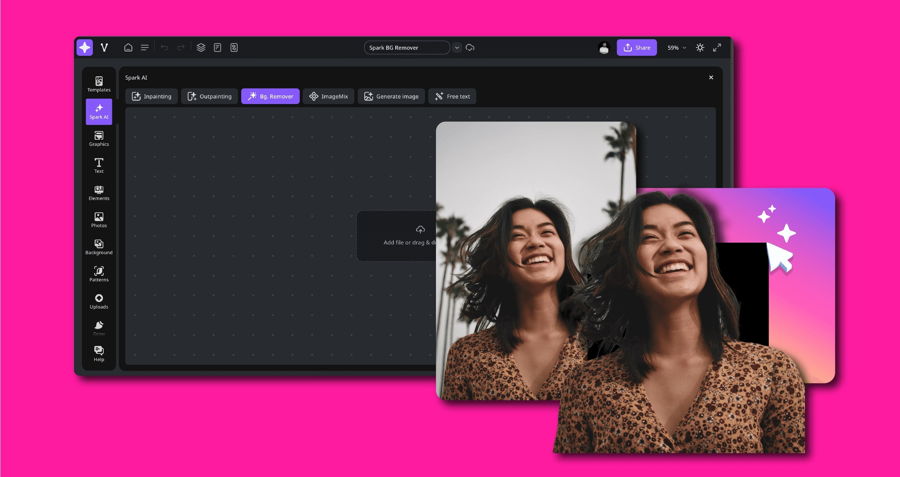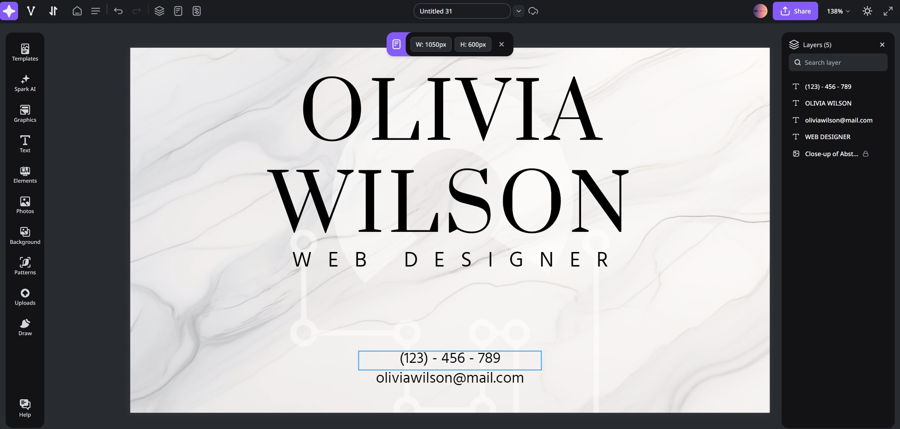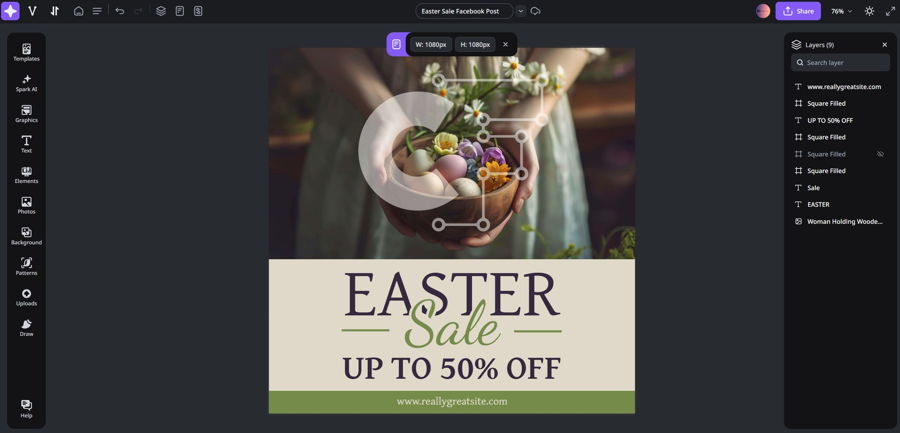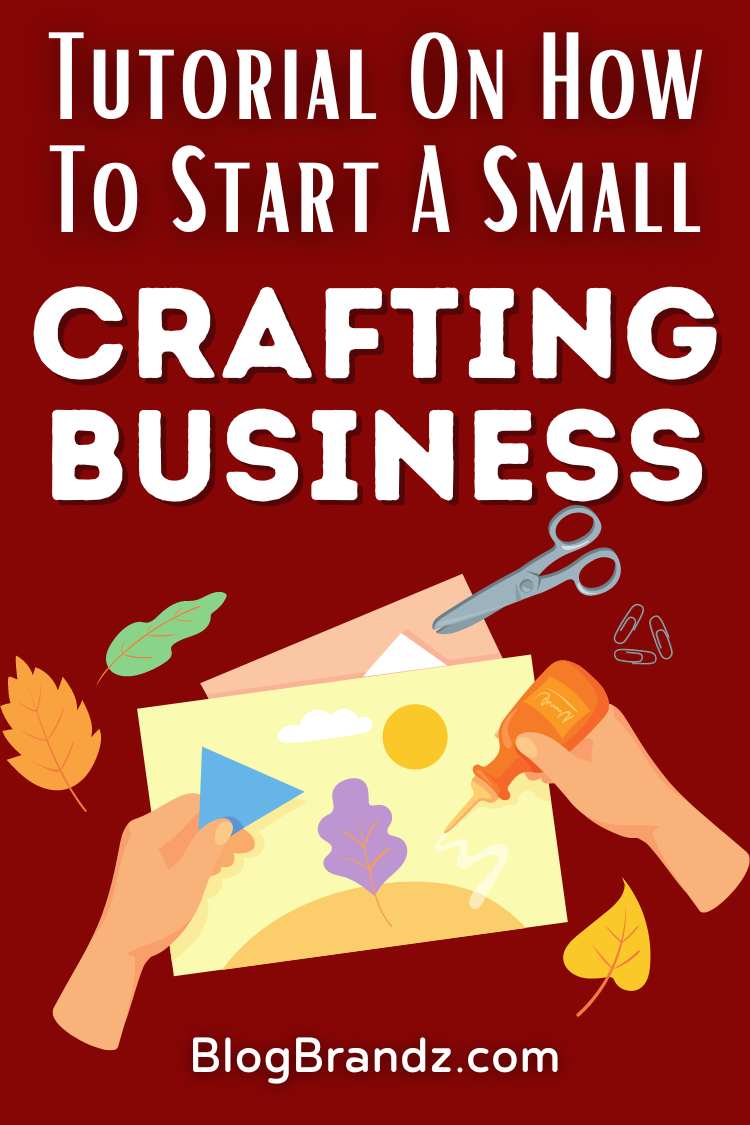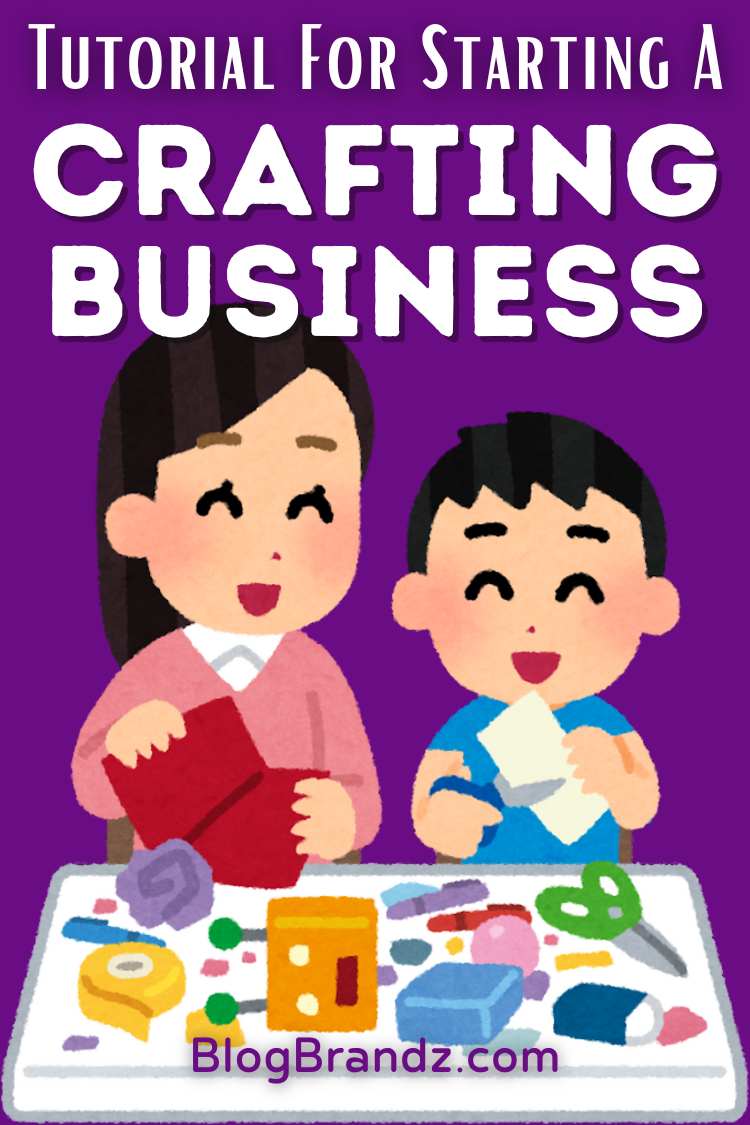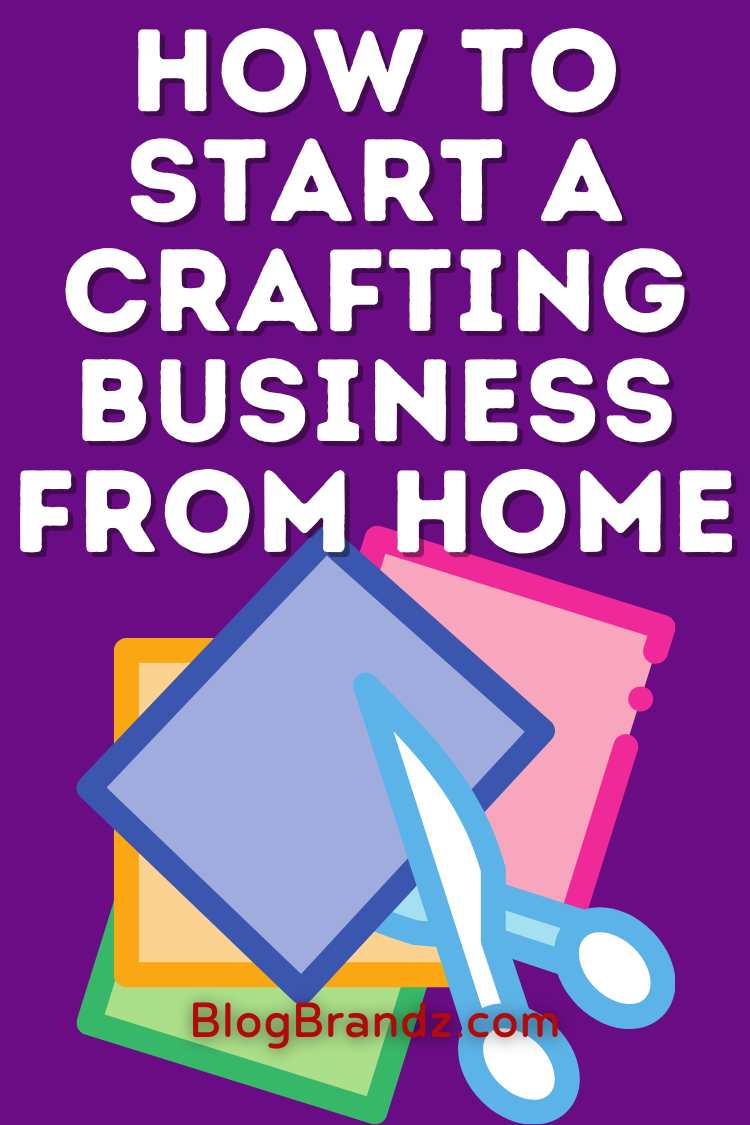Learn how to start a crafting business from home with Creative Fabrica Studio’s step-by-step tutorial on how to start a small crafting business.
Venturing out on your own and starting a crafting business can be exciting and to be honest, maybe a little daunting. You know what you want to sell, but how do you even get started?
From sourcing materials, creating your designs, and marketing your products, it can feel rather overwhelming when considering all of the factors to ensure that you have a successful crafting business.
However, with the right online crafting business resources at your fingertips, the process of starting a crafting business can be organized, manageable, and even a little fun!
Contents
How to Start a Crafting Business From Home
Creative Fabrica Studio is a new free online design tool that can be used for aspiring small business owners in the crafting industry, offering a treasure trove of resources and support to kickstart your new venture.
In this step-by-step tutorial on how to start a crafting business from home, you can discover how Studio can help you launch your own crafting business, from sourcing materials to promoting your products and everything in between.
Step 1: Gather Your Crafting Resources
One of the first steps in jumping into your new crafting business is to source high-quality materials for your projects.
Creative Fabrica offers a vast library of digital assets, including fonts, graphics, illustrations, and crafting templates, that can all be used to enhance your designs and elevate the creativity of your products.
Whether your crafting business is focused on digital art and designs, or physical items that you ship out – having trustworthy, high-quality, and commercially licensed assets is one of the keys to your success.
Graphics & Illustrations
Whether your crafting business model is based on downloadable designs or handmade physical items, graphics can play a huge role in your crafting journey. From digital wall art to clipart, and sublimation to sticker sheets, your graphics need to be of the highest quality there is.
Fonts and Graphics
Fonts also play a crucial role in your crafting business, whether you’re creating personalized products, designing labels for handmade items, or whipping up custom packaging for your business.
Having a diverse selection of premium, commercial license fonts in your toolbox can be used to add visual interest and personality to any of your projects.
From elegant script fonts to playful bold and chunky ones, Creative Fabrica has everything you need to create professional-looking designs that stand out from the crowd.
Crafting Templates
In addition to fonts and graphics, Studio also offers a large variety of free templates that can be used to jumpstart your projects. Are you designing wedding invitations? Or maybe your crafting business is more focused on creating bookmarks, greeting cards, or announcements?
Studio’s crafting templates provide a convenient and time-saving starting point for your creative works. You can even use customizable elements to quickly and easily personalize the templates to suit your own needs and preferences.
Some of the free templates available are:
- Mugs
- Tumblers
- Bookmarks
- Lesson Plans
- Magnets
- Recipe Cards
- Stickers
- Calendars
- Print-on-Demand Templates: Including Amazon, Printify, Printful, Redbubble, and more!
Step 2: Create and Edit Your Content
Once you’ve identified the resources you need for your crafting business, the next step is to start bringing your projects to life. From directly within Studio, you can easily enhance your designs and improve the quality of your products.
Make use of the seemingly endless photo editing tools that include:
- Background Remover & Transparent Maker: Remove the background of your images to create a transparent backdrop for editing.
- Background Color Change: Replace the color of your background to change the entire look of your design. This is especially wonderful for product photography and mockup design.
- Advanced Cropping: Quickly crop your pictures using the standard cropping feature. Additionally, the Circle Crop option is available, which typically presents a challenge for newcomers in different editing tools, yet Studio simplifies this task significantly!
- Image Resize: Resize your photos for social media banners, profile pictures, website listings, and more.
- Overlay, Blur and Unblur, and Color Changes: You can completely redesign your photos and graphics using any of these photo editing tools. Add a blur to your background to create a focused product image, or you can even unblur an object instead of having to retake your pictures!
- Add Text, Emojis, Stickers, and More: Create a fun design using text, emojis, stickers, or doodles. Make your party invitations even more personalized, or add a whimsical flair to your social media posts and Etsy listings.
- Enhancers and Filters: Go next level by using image enhancers that add vibrancy, sharpness, and clarity to your projects. You can also add a unique filter to elevate your images to the next level!
- Watermark Tools: This tool is especially handy for your professional mockups and online shop listings. You can quickly add a watermark to your designs to help eliminate potential copyright possibilities.
You can even implement some AI enhancements with features like:
- AI Inpainting:
This innovative tool allows you to upcycle or improve your images. Simply upload your image, and use the brush tools to highlight an area that you would like to alter, remove, or replace.
Then type out an inpainting instruction for AI. Within seconds you will see some true magic come to life in your design.
- AI Image Generation:
To use the AI-powered image generation tool, all you need to do is add a text prompt to let the AI know what image you are imagining.
Once you have done that, simply click on the “Create Image” button, and voila! A selection of graphics will be generated for you to choose from. It’s that simple!
However, keep in mind that the more descriptive your text prompt is, the better the outcome will be. So, take your time to provide a detailed and clear description of the image you want to generate, and the AI tool will do the rest.
Step 3: Convert
One of the key advantages of using Studio for your digital crafting business is the ability to quickly and easily convert your designs to a finished, ready-to-upload/download item using the conversion tools:
- Convert JPG to PDF: You may want to apply this conversion if your digital art is intended to be printed, as PDF files are designed for high-quality printing.
- Convert JPG to PNG: JPG is best for continuous-tone photos, but PNG is best suited for graphics, illustrations, and images with sharp edges or text. PNG also offers transparency support, allowing you to eliminate that dreaded white background when saving JPGs.
- Convert PNG to JPG: Great for when you want to test your designs and don’t necessarily need to maintain image quality.
- SVG Converter: You can create an SVG file from any raster-based image (ie. PNG/JPG). A must-have for Cricut, Silhouette, and other die-cut machine crafters!
Step 4: Creating Mockups
With your crafting projects ready to go, it’s time to showcase your products! The importance of producing a great mockup for your online shop is perhaps one of the most crucial aspects of your success.
If you do not have an attractive image that showcases your new design, the chances of making a sale are practically next to none. To get started, look for a mockup template from Creative Fabrica, then upload your image to Studio.
Add your previously created design and use the photo editing tools to adjust lighting, shadows, etc. This can help to make your item look more realistic and attractive. Don’t be afraid to experiment with eye-catching elements!
Step 5: Marketing Materials
Another extremely important element to your new business is your marketing materials. Marketing materials are essential for promoting your business, product, and/or service to potential customers.
This is critical to the success of your crafting shop, whether it’s online-based or a brick-and-mortar store.
Brand Awareness:
Crafting business logos, business cards, and brochures helps to introduce, establish, and strengthen your business’s identity. Consistent branding ensures that your crafting business is recognizable and memorable to customers.
Communication:
Effectively communicating information about your crafting business, its products, and services to your target audience not only helps with branding, but can also drive new sales by keeping potential customers up-to-date and informed about any new products, sales, and/or promotions.
Whether it’s through printed content, such as flyers or postcards, or digital elements like emails, or social media posts, marketing materials can share important details clearly and engagingly.
Generating Sales:
Compelling marketing materials have the power to pull in those all-important sales and even generate leads for your budding crafting business.
Enticing offers, calls-to-action, or persuasive messaging can encourage consumers to take a desired action, whether it’s making a purchase, signing up for a newsletter, or contacting the business for more information.
Competitive Advantages:
In today’s competitive marketplace, standing out from the crowd is crucial for the success of your business. Well-designed and creative marketing materials can help businesses distinguish themselves from competitors.
Cost-Saving:
Creating your own marketing materials offers a very cost-effective means of advertising and driving the growth of your new crafting business. Compared to outsourcing, creating your own often requires a much lower investment while still delivering significant brand visibility.
Marketing materials can have a long-lasting impact on shoppers by continuing to promote your crafting business long after they have been distributed.
From a crafting business card that’s kept in a wallet, brochures sitting on a shelf, or a branded item that can be used on a day-to-day basis, your marketing materials serve as a business reminder – keeping it top-of-mind for possible buyers.
Within Studio, you can create tons of materials for your small crafting business to promote, entice, and attract new shoppers!
- Business cards
- Logos
- Flyers
- Brochures
- Emails and Newsletters
- Phone Wallpapers
- Gift Certificates
- Postcards
- Calendars
- And more!
Step 6: Social Media Marketing
When it comes time to advertise your new crafting business, social media can become your new best friend. Facebook, Instagram, and Pinterest (to name just a few) are your best bet for highlighting your products or services.
Creating engaging posts, ads, and videos is a surefire way to attract new customers, and even retarget past clients! Some benefits of using social media for your marketing needs are:
Increased Brand Awareness:
Expand your reach globally and connect with potential customers from diverse demographics and locations. Consistent posting of relevant content and active engagement with followers can help your crafting business build even more brand visibility and awareness.
Enhanced Customer Engagement:
Social media also provides a platform for you to have a means of direct communication with your audience. This in turn can lead to meaningful interactions and engagement.
By using features such as likes, comments, shares, and direct messages, you can establish strong relationships with followers, answer customer questions, resolve any issues, and gather feedback that can help you enhance your products and/or services.
Targeted Advertising:
Many of the most popular social media platforms offer targeting options that will allow you to reach your main target audience. These can be based on demographics, interests, behaviors, interests, and more.
By creating audience-targeted advertising campaigns, you can ensure that your marketing messages are seen by the right people, increasing the likelihood of a sale.
Improved Brand Loyalty:
Social media can be a powerful tool that you can use to build and maintain strong relationships with your customers.
By regularly interacting with new and old followers, sharing informative and engaging content, and providing top-notch customer service, you are sure to increase customer loyalty, which often leads to repeat business and positive word-of-mouth referrals!
Within Studio, you can use some of the amazing social media templates to easily create engaging content:
- Posts
- Cover photos
- Ads
- Events
- Profile pictures
- Posts
- Reels
- Profile pictures
You can even create Pinterest Pins, Reddit posts and banners, and WhatsApp status updates.
Although not a social media platform, you can create Google Ads directly within Studio. This feature allows you to effortlessly build various image ads for promoting your content.
It is highly beneficial for increasing your visibility on Google Partner sites, which can help drive even more valuable results. Creative Fabrica Studio is a great resource for anyone looking to start their own crafting business.
The platform offers a wide range of tools to help you at every step of the way, allowing every crafter to fully unleash their potential and embark on an entrepreneurial journey to make a good living off of crafting businesses with confidence and creativity.
© 2024, Priya Florence Shah. All rights reserved.
Priya Florence Shah is a bestselling author and an award-winning blogger. Check out Devi2Diva, her book on emotional self-care for women. In her spare time, Priya writes science-fiction novels and poetry and chills with her two-legged and four-legged kids.
Discover more from Business & Branding Tips
Subscribe to get the latest posts sent to your email.