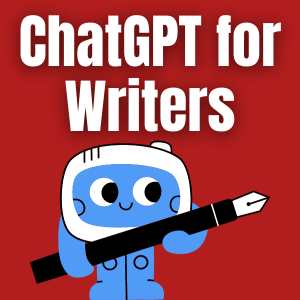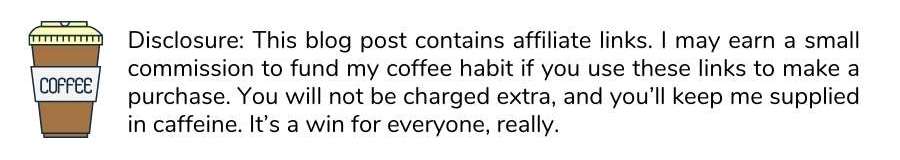Utilizing ChatGPT for YouTube video creation can enhance efficiency and creativity. Here are ways to leverage ChatGPT for these purposes:
Script Generation for Videos:
Describe the topic or theme of your YouTube video to ChatGPT, and it can help generate a script. It ensures a well-structured narrative and engaging content, reducing the time spent on scripting.
Content Ideation:
If you’re stuck on ideas for your video or social media content, provide ChatGPT with a brief on your niche or target audience. It can generate ideas, and angles, and even suggest trending topics to keep your content fresh and relevant.
Editing Assistance:
Describe the tone and style you want for your video or social media post, and seek suggestions from ChatGPT for editing or refining your content. It can provide recommendations to enhance clarity, conciseness, or overall impact.
Caption Creation:
For social media posts, especially on platforms like Instagram or Twitter, describe your image or message to ChatGPT, and it can help generate catchy and relevant captions to boost engagement.
Audience Engagement Strategies:
Engage ChatGPT in discussions about your target audience, and seek advice on how to tailor your content to better resonate with viewers or followers. This can aid in crafting content that encourages interaction and discussion.
Hashtag Suggestions:
If you’re unsure about which hashtags to use for your social media posts, describe the content or theme to ChatGPT, and it can suggest relevant hashtags that may increase discoverability.
Consistent Brand Voice:
Provide ChatGPT with your brand guidelines and examples of your preferred writing style. This ensures consistency across your content, whether it’s for YouTube videos or social media, maintaining a cohesive brand voice.
Generating Polls or Questions:
If you want to encourage audience participation on social media, describe the type of interaction you’re looking for, and ChatGPT can generate polls, questions, or discussion prompts.
Creating YouTube video content involves scripting, storytelling, and engaging your audience.
ChatGPT Prompts for YouTube Video Creation
Introduction Script:
“Draft the introduction script for a YouTube video on [insert topic]. Capture the audience’s attention and set the tone for the video.”
Video Outline:
“Create a detailed outline for a 5-minute YouTube video. Include key points, transitions, and a compelling conclusion.”
Engaging Hook:
“Develop a hook for a video that instantly grabs viewers’ attention. Consider using a question, surprising fact, or intriguing statement.”
Tutorial Opening:
“Write the opening lines for a tutorial video. Introduce what viewers will learn and why it’s valuable.”
Storytelling Technique:
“Incorporate a storytelling technique into the script for a narrative-style video. How can you build suspense or create an emotional connection?”
Educational Animation:
“Describe the script for an animated educational video. How can you explain complex concepts using visuals and narration?”
Call to Action:
“Craft a compelling call-to-action script for the end of a video. Encourage viewers to subscribe, comment, or visit your website.”
Vlog Opening:
“Write the opening lines for a vlog-style video. Share a personal anecdote or set the scene for the day’s events.”
Interview Introduction:
“Develop an introduction for an interview-style video. Introduce the guest and highlight the key topics to be discussed.”
Product Review Outline:
“Outline the script for a product review video. Cover key features, benefits, and your overall recommendation.”
Reaction Video Script:
“Write a script for a reaction video. Capture your genuine reactions and add commentary for an engaging viewer experience.”
Top 10 Countdown:
“Create the script for a ‘Top 10’ countdown video. Highlight each item with enthusiasm and provide interesting details.”
Behind-the-Scenes Script:
“Draft the script for a behind-the-scenes video. Give viewers a glimpse into your creative process or daily routine.”
Explainer Video:
“Develop a script for an explainer video. Communicate a concept or process using concise and engaging language.”
Interactive Content:
“Write a script for an interactive video. Encourage viewers to participate by voting, commenting, or making choices.”
Travel Diary Opening:
“Craft the opening lines for a travel diary video. Set the mood and share your excitement for the upcoming adventure.”
Challenge Video Outline:
“Outline the script for a challenge video. Specify the rules, create suspense, and narrate the overall experience.”
Review Comparison:
“Write a script comparing two similar products or experiences. Offer insights to help viewers make informed decisions.”
Documentary-style Script:
“Develop the script for a mini-documentary on a specific topic. Blend information, interviews, and visuals for a compelling narrative.”
Themed Series Introduction:
“Create an introduction for the first episode of a themed video series. Set the theme and outline what viewers can expect.”
When using these prompts, tailor them to your specific niche or content style. Experiment with different formats to discover what resonates best with your audience.
Remember to review and customize the output from ChatGPT to align with your unique voice and style. While it can be a valuable tool, human oversight ensures that the final content resonates authentically with your audience.
Video Creation Tips & Tools:
- ChatGPT For Video Creation & Editing Complete Guide
- Tube Mastery & Monetization by Matt Par
- Make Compelling Videos That Go Viral with MKBHD
- Write a Script for a Product-Demo Video or Explainer Video
- Script Writing & Recording Voice Over for Explainer Videos
- How To Write Awesome Explainer Video Scripts In 3 Easy Steps
- Storytelling Through Video for Filmmaking Enthusiasts
- Video Production & Video Creation From Beginners To Expert
How to Use ChatGPT for Writers