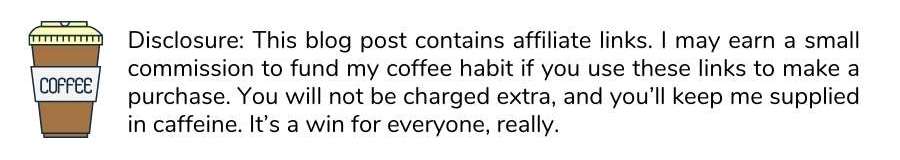When grappling with writing challenges, leverage ChatGPT as a virtual writing consultant.
If you encounter a specific problem in your draft, articulate the issue to ChatGPT, providing context about the scene, character development, or plot point causing difficulty.
For instance, if you’re struggling with a lackluster climax, describe the existing scenario and ask ChatGPT for suggestions on how to heighten tension, introduce a surprising twist, or deepen emotional engagement.
ChatGPT can provide alternative perspectives, propose creative solutions, or offer insights into refining your narrative structure.
By framing the problem clearly and seeking ChatGPT’s input, you open the door to a collaborative brainstorming session that may yield innovative ideas to address your writing challenges.
This approach transforms the model into a valuable tool for overcoming roadblocks and enhancing the overall quality of your work.
Using ChatGPT for editing support can be a helpful step in refining your writing. Here’s a guide on how to effectively use ChatGPT for editing:
Describe the Editing Needs:
Clearly articulate the type of editing support you’re seeking. Whether it’s proofreading for grammar and punctuation, restructuring sentences for clarity, or improving overall coherence, specify your editing goals.
Provide Context:
Give ChatGPT context about your writing project. Share the genre, tone, and purpose of your piece. This information helps ChatGPT tailor its editing suggestions to match the specific requirements of your work.
Input Specific Passages:
Share specific passages or sentences that you’d like to be reviewed. This targeted approach allows ChatGPT to focus on the areas where you have concerns or where you’re seeking improvement.
Ask for Grammar and Style Corrections:
Request ChatGPT to identify and correct grammatical errors, awkward phrasing, or inconsistencies in style. This can include improvements in sentence structure, word choice, and overall language flow.
Clarity and Conciseness:
Ask for suggestions on improving the clarity and conciseness of your writing. ChatGPT can help streamline sentences, eliminate redundancies, and enhance the overall readability of your text.
Check for Consistency:
Inquire about the consistency of your writing, especially if it’s a longer piece. Ask ChatGPT to ensure consistency in terms of terminology, tone, and formatting throughout your document.
Enhance Transitions:
Discuss transitions between paragraphs and sections. Request help in creating smooth transitions to improve the overall flow of your writing, ensuring a seamless connection between ideas.
Provide Writing Guidelines:
Share any specific writing guidelines or preferences you have. If there are certain rules or styles you want to adhere to, let ChatGPT know to align its editing suggestions with your preferences.
Ask for Feedback on Structure:
Seek ChatGPT’s input on the overall structure of your piece. Ask for recommendations on how to organize information, strengthen your introduction and conclusion, and improve the overall narrative flow.
Review and Apply Suggestions:
Carefully review the editing suggestions provided by ChatGPT. While the model can offer valuable insights, it’s essential to apply your judgment and make decisions that align with your voice and style.
Engage in Iterative Editing:
If needed, engage in iterative editing. Share revised versions of your text with ChatGPT to get further suggestions and refine your writing until you achieve the desired level of polish.
Proofread the Final Draft:
Once you’ve incorporated the suggested edits, proofread the final draft. While ChatGPT can assist with many aspects of editing, a final human review is crucial to catch nuances and ensure the highest quality.
ChatGPT Prompts for Editing Support
Grammar and Punctuation:
“Review the following paragraph and provide suggestions for improving grammar and punctuation.”
Sentence Structure:
“Help me refine the sentence structure in this passage for better clarity and flow.”
Clarity Check:
“Can you identify any sentences or phrases that might be unclear? Please suggest improvements for better understanding.”
Consistency Check:
“Examine the document for consistency in terms of tone, terminology, and formatting. Provide suggestions for maintaining consistency.”
Rephrasing Request:
“Offer alternative phrasing for the highlighted sentences to enhance readability and style.”
Paragraph Transition:
“Evaluate the transitions between paragraphs. How can I improve the flow from one idea to the next?”
Conciseness Check:
“Identify areas where the text can be made more concise without losing meaning. Provide suggestions for trimming unnecessary words.”
Dialogue Enhancement:
“Review the dialogue in this scene and suggest improvements to make it more engaging and authentic.”
Active Voice vs. Passive Voice:
“Check for passive voice constructions and suggest converting them to active voice where appropriate.”
Tense Consistency:
“Examine the document for consistency in verb tenses. Provide suggestions for maintaining a consistent timeline.”
Word Choice:
“Review the text for word choices that could be improved. Suggest alternatives to enhance precision and impact.”
Introduction and Conclusion:
“Assess the introduction and conclusion. Offer suggestions on how to make them more compelling and cohesive.”
Clichés and Redundancies:
“Identify any clichés or redundancies in the text and suggest ways to rephrase for freshness and clarity.”
Audience Engagement:
“Evaluate the text for elements that might engage the audience more effectively. Provide insights on how to capture and maintain interest.”
Formatting Assistance:
“Check the document’s formatting, including headings, bullet points, and spacing. Offer suggestions for a more visually appealing layout.”
Check for Ambiguity:
“Review the text for ambiguous phrases or statements. Provide clarity-enhancing suggestions for better understanding.”
Emphasize Key Points:
“Identify key points in the document and suggest ways to emphasize them for greater impact.”
Politeness and Tone:
“Assess the tone of the communication. Offer suggestions for maintaining a polite and professional demeanor.”
Citations and References:
“Check the document for proper citations and references. Provide feedback on how to improve academic or formal writing.”
Overall Readability:
“Evaluate the overall readability of the text. Provide suggestions to enhance the text’s accessibility and appeal to the target audience.”
Feel free to adapt these prompts based on your specific editing needs and the type of content you’re working on.
Remember that ChatGPT is a tool to aid in the editing process, but the final decisions rest with you. Use ChatGPT’s suggestions as a guide and apply them judiciously to enhance the overall quality of your writing.
Proofreading & Editing Resources
- Certification in Editing and Proofreading Masterclass
- Writing With Flair: How To Become An Exceptional Writer
- How to Find & Correct Writing Errors: The Proofreading Guide
- How to Become a Freelance Editor: Make Money Copy Editing
- Kickstart a Freelance Editor & Proofreader Career on Upwork
- Learn the Differences in Punctuation in the UK and the US
- Master the Comma (Chicago Manual of Style)
- Best Editing Tools for Writers