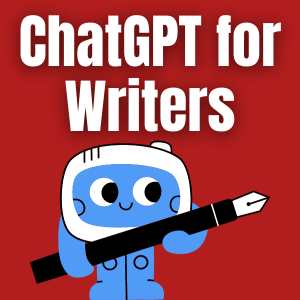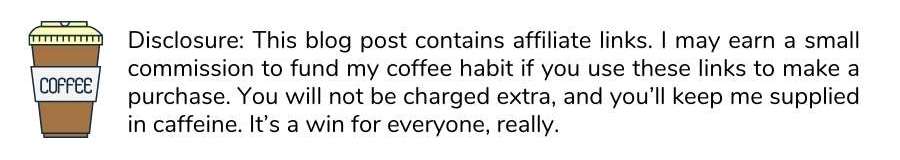Leveraging ChatGPT for email campaigns can enhance your communication strategy. Here’s a step-by-step guide on how to use ChatGPT for creating compelling email content:
Define Campaign Objectives:
Clearly outline the goals of your email campaign. Whether it’s driving sales, promoting an event, or fostering customer engagement, having clear objectives will guide your messaging.
Segment Your Audience:
Identify different segments within your email list based on demographics, behavior, or preferences. This allows you to tailor your messages for specific groups, increasing relevance and engagement.
Generate Engaging Subject Lines:
Use ChatGPT to generate multiple subject line options. Experiment with different lengths, styles, and tones to find a compelling one that encourages recipients to open the email.
Craft Personalized Introductions:
Start your emails with personalized greetings and introductions. Use ChatGPT to help tailor the opening lines based on the recipient’s name, past interactions, or other relevant information.
Product or Service Descriptions:
Describe your product or service in a way that emphasizes its value. Ask ChatGPT to help you articulate unique selling points, benefits, and features concisely.
Promotions and Offers:
If your campaign includes promotions or offers, use ChatGPT to create the persuasive copy. Highlight the exclusivity, benefits, and urgency of the promotion to encourage conversions.
Clear Call-to-Action (CTA):
Request ChatGPT to generate clear and compelling calls to action. Whether it’s encouraging a purchase, signing up for an event, or clicking a link, ensure your CTA is prominently featured.
Customer Testimonials and Reviews:
Incorporate customer testimonials or reviews to build trust. Ask ChatGPT to create snippets that highlight positive experiences and outcomes.
Mobile Optimization Tips:
Seek advice from ChatGPT on optimizing your email content for mobile devices. Ensure that your emails are responsive and visually appealing on various screen sizes.
Engage with Questions:
Encourage engagement by including questions in your emails. Ask ChatGPT to suggest questions that prompt recipients to share their thoughts or provide feedback.
Create Urgency and Scarcity:
If applicable, use ChatGPT to help create a sense of urgency or scarcity in your emails. Limited-time offers or exclusive deals can drive action.
Address Pain Points:
Identify and address potential pain points or challenges your audience may be facing. Use ChatGPT to articulate solutions and position your product or service as the answer.
Follow-Up Sequences:
Plan follow-up emails as part of a sequence. Ask ChatGPT to assist in creating content for subsequent emails that builds on the previous communication and encourages ongoing engagement.
A/B Testing Suggestions:
Experiment with A/B testing different elements of your emails, such as subject lines, copy, or visuals. Ask ChatGPT for ideas on what elements to test and how to frame the variations.
Social Media Integration:
If your email campaign aligns with your social media strategy, ask ChatGPT for suggestions on seamlessly integrating social media content or encouraging subscribers to connect on social platforms.
Feedback and Surveys:
Request ChatGPT to assist in crafting emails that seek feedback or encourage recipients to participate in surveys. Use insights to improve future campaigns.
Event Invitations:
If your campaign involves promoting an event, use ChatGPT to create compelling invitations. Highlight key details and benefits to encourage attendance.
Thank-You Emails:
Generate sincere and appreciative thank-you messages using ChatGPT. Express gratitude for purchases, engagement, or any desired actions your recipients have taken.
Reactivation Campaigns:
For inactive subscribers, use ChatGPT to craft reactivation emails. Incentivize them to re-engage with your content or offer exclusive benefits to regain their interest.
Final Check and Edit:
Before sending, review and edit the generated content to ensure it aligns with your brand voice and style. Make any necessary adjustments to improve clarity and coherence.
ChatGPT Prompts for Email Campaigns
Subject Line Variations:
“Generate three compelling subject lines for an email campaign promoting [insert product/event]. Aim for curiosity and engagement.”
Personalized Greetings:
“Create a personalized greeting for an email to a customer who recently made a purchase. Include their name and express gratitude.”
Product Announcement:
“Write a concise and exciting announcement for a new product. Highlight key features and benefits to captivate the reader.”
Limited-Time Offer Email:
“Craft an email promoting a limited-time offer. Emphasize urgency and highlight the exclusive benefits of taking action.”
Newsletter Introduction:
“Develop an engaging introduction for a monthly newsletter. Summarize key content and encourage readers to explore further.”
Customer Appreciation Email:
“Write a heartfelt email expressing appreciation to loyal customers. Include a special offer as a token of gratitude.”
Event Invitation:
“Create an invitation for an upcoming virtual event. Include essential details and entice recipients to register or attend.”
Product Highlight:
“Compose a paragraph highlighting the key benefits of a specific product. Make it persuasive and tailored to customer needs.”
Survey Request Email:
“Craft an email requesting customer feedback through a survey. Communicate the purpose and value of their input.”
Abandoned Cart Follow-up:
“Write a follow-up email for customers who abandoned their shopping carts. Encourage them to complete their purchase with a compelling offer.”
Seasonal Promotion:
“Develop an email promoting a seasonal promotion (e.g., holiday, summer). Create a sense of excitement and tie it to the theme.”
Educational Content Email:
“Create an email sharing valuable educational content related to your industry. Position your brand as an authority.”
Referral Program Announcement:
“Craft an email announcing a new referral program. Clearly explain the benefits and incentives for customers to refer others.”
Flash Sale Announcement:
“Write an email announcing a flash sale. Capture attention with a bold headline and emphasize the limited-time nature of the offer.”
Upcoming Webinar Promotion:
“Create an email promoting an upcoming webinar. Highlight the topic, speaker, and key takeaways to encourage registrations.”
Membership Renewal Reminder:
“Craft a friendly email reminding members to renew their subscription. Highlight the benefits of continued membership.”
Customer Success Story:
“Write an email featuring a customer success story. Share how your product/service made a positive impact on their experience.”
New Feature Announcement:
“Develop an email announcing a new feature or enhancement to your product. Clearly explain the benefits and how it enhances user experience.”
Exclusive Preview Email:
“Create an email offering recipients an exclusive preview of upcoming content, products, or features. Build anticipation.”
Post-Purchase Follow-up:
“Craft a post-purchase follow-up email. Express gratitude, provide useful information, and encourage customers to share their experience.”
Feel free to adapt these prompts based on your specific industry, goals, and the nature of your email campaigns. Experiment with different tones, styles, and messaging approaches to see what resonates best with your audience.
Remember to continuously analyze the performance of your email campaigns and refine your approach based on insights and feedback. ChatGPT can be a valuable tool for creating engaging and personalized content that resonates with your audience.
Email Marketing Resources:
- ConvertKit’s Free Grow Your Audience Challenge
- Email Marketing Tutorials, List Building & CRM Tools
- Write Cold Emails with Writecream AI Writer
- How to Write Clearly and Concisely with Business Writing Courses
- How to Write a Letter: Find the Words for Every Occasion
- Successful Business Writing. How to Write Business Letters, Emails, Reports, Minutes & Social Media
How to Use ChatGPT for Writers