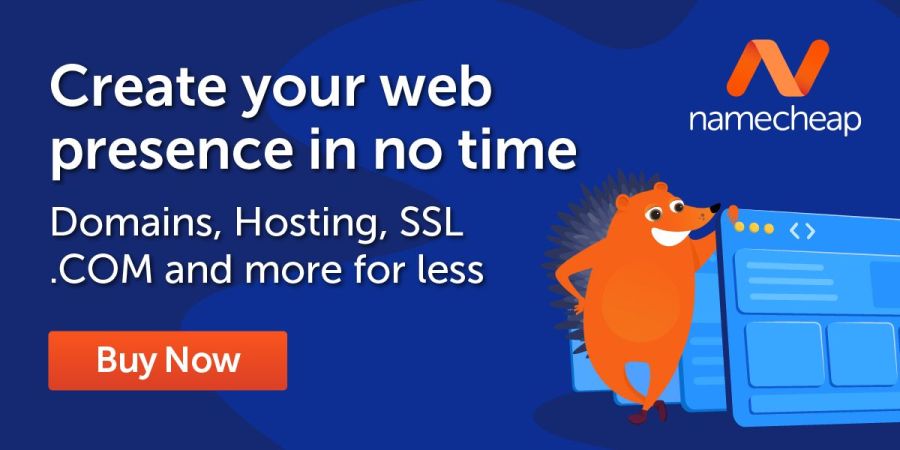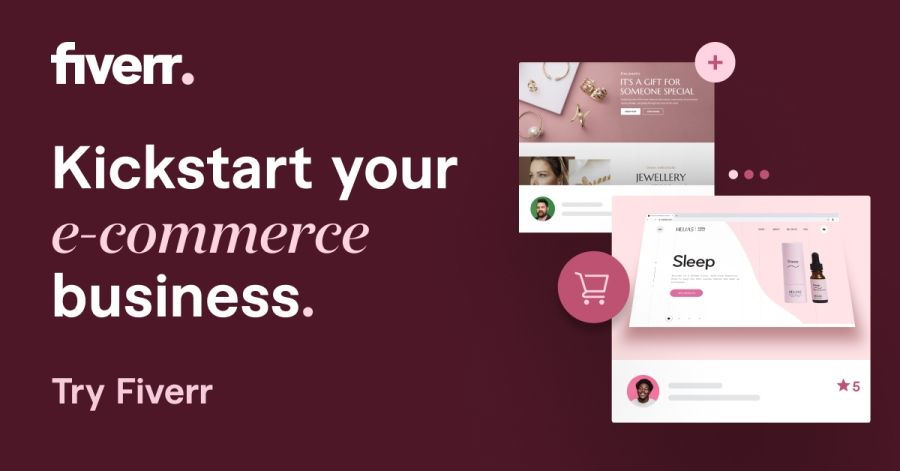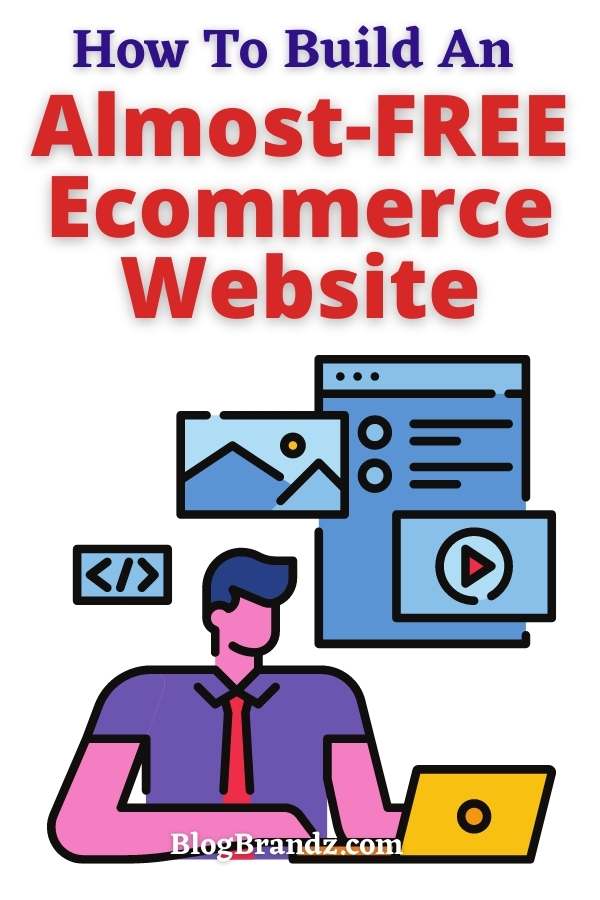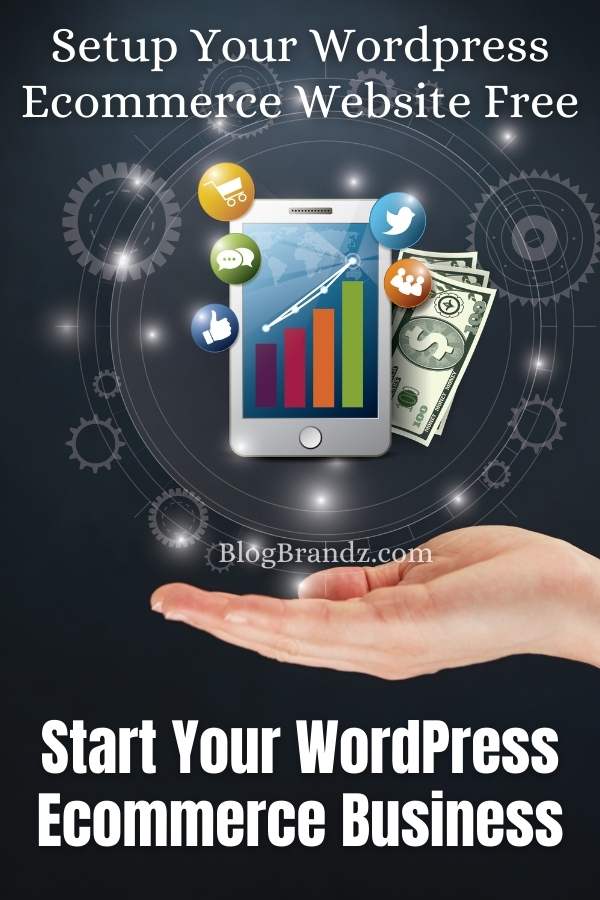Want to build online stores (almost) free with WordPress eCommerce plugins? Learn how to add eCommerce to WordPress using WooCommerce, the best WordPress eCommerce plugin.
With the spurt of growth in e-commerce and online shopping, a lot of retailers are wondering how to create an online store with WordPress eCommerce plugins and themes.
In 2022, WordPress is used by 43% of all websites, and 64.2% of those with an identifiable CMS (Shopify is second).
If you’re one of the business owners wondering how to build an eCommerce website using WordPress, this article will show you how to build free or low-cost WordPress e-Commerce stores.
You’ll learn how to build an eCommerce website with WordPress eCommerce plugins and get started using WooCommerce and free WordPress eCommerce themes to build online storefronts.
Contents
7 Essentials For Your WordPress e-Commerce Website
There are a number of plugins, themes, and tools available to help you build a WordPress e-Commerce store. Here are the 7 essential tools and resources you need to build your WordPress eCommerce sites.
1. Your Domain & Hosting
In order to set up your WordPress eCommerce store and start using WordPress for eCommerce, you must be running WordPress on a self-hosted site.
You’ll need a domain name and a reliable WordPress hosting provider, like Bluehost, that provides unmetered bandwidth so you can grow your traffic without being throttled.
With Bluehost WooCommerce Hosting, you’ll get a free domain and skip the hassle of installing and configuring WooCommerce yourself. They will install it for you so you can start building your eCommerce website faster.
2. Self-Hosted WordPress
WordPress is a free, open-source CMS software that can help you build online stores free. It offers a lot of flexibility and room to grow and, unlike eCommerce website builders that charge hefty monthly costs, it’s free forever.
Bluehost WooCommerce hosting offers pre-installs of WordPress and WooCommerce, as well as a devoted IP and free SSL certification, to keep your store safeguarded.
Bluehost’s WooCommerce solution provides online sellers with the experience and tools necessary to build a successful online store, including assistance with getting started, security, website promotion, and ongoing guidance for plugins and themes.
An excellent alternative is the Namecheap Business Hub which will help you launch an e-commerce business with the best offers on Domains, Stellar shared hosting, EasyWP managed WordPress, SSL certificates, and VPN.
3. Free WordPress eCommerce Plugins
WooCommerce is a free online store builder plugin, and the most popular, extendable, and adaptable open-source eCommerce platform to build online stores. The best part is that it’s all powered by WordPress so your data is all 100% owned by you.
You can get started with WooCommerce free and set up a new WordPress eCommerce website in minutes, get secure payments, configurable shipping options, and more, out of the box.
The WooCommerce Multistore or WooMultistore plugin makes it easier to run multiple online stores because it can help you manage features on unlimited WooCommerce stores from a single WordPress admin.
4. Free WordPress eCommerce Themes
Customers like to shop on a website that is well-designed and fast-loading. You can install free eCommerce WordPress themes, like WooCommerce Storefront, the official WooCommerce theme.
This free eCommerce WordPress theme is intuitive, flexible, and offers deep integration with WooCommerce. It will help you create eCommerce websites that look professional and organized.
5. Delivery Service Provider
If you want to sell eBooks or digital downloads, you’ll need a delivery service provider, like Samcart or Sellfy, to help you build a shopping cart and other buying buttons so your customers can purchase and download your products.
You can use a tool like Zapier to integrate SamCart with WooCommerce in a matter of minutes and without a single line of code. Check out this SamCart Demo to learn more.
Sellfy is a WooCommerce alternative that comes with built-in marketing tools like email marketing, discounts, upselling, and analytics. It has a WordPress plugin and allows you to sell digital products, physical goods, and subscriptions all from one place.
6. Payment Processor
There are many payment processing providers that will help you process the payments from your website and transfer them to your bank or other online payment destinations.
One of the most popular payment processing providers is Paypal. If you live in India, you can also use Razorpay or Google Pay.
7. CRM Tools
There are a number of factors to consider when choosing eCommerce CRM tools for your online store. Some variables are price, formatting, scheduling, delivery, etc.
Freshworks CRM is an AI-powered e-commerce CRM software that can help you attract the best leads, boost customer engagement, and drive deals to close, and nurture existing customers.
It performs all these functions within one comprehensive e-commerce CRM system – and you can try it free for 21 days.
How To Build Online Stores With WordPress & WooCommerce
In this section, you’ll learn how to build an eCommerce website using WordPress, WooCommerce, and free eCommerce WordPress themes:
1. Set Up WordPress & WooCommerce
This free WordPress tutorial for beginners includes WordPress setup videos that will show you how to set up your WordPress website, how to create pages and posts, install plugins for SEO, security, and more.
Bluehost WooCommerce hosting makes it easy to get started with WooCommerce. They will automatically install WooCommerce for you and provide a free WooCommerce SSL to keep your site and transactions secure.
Setup takes only a few minutes and then you can begin selecting a theme for your online store. Shortly after you’ve selected a WooCommerce theme, you can begin adding your products and payment information.
The best eCommerce WordPress theme, free to install, is the WooCommerce Storefront theme because the Storefront child theme is constructed and enhanced for WooCommerce.
If you decide to add more capability, you can always purchase Storefront extensions as your store grows.
2. Activate WooCommerce
Once you have WordPress up and running, you can build your online shop with WooCommerce, the best free WordPress eCommerce plugin.
If you’re using a WordPress hosting service that doesn’t have this eCommerce plugin pre-installed, you can download it and activate it using this WooCommerce setup guide, which will show you how to set up and activate WooCommerce on your WordPress website in 5 steps.
If you’re using Bluehost WooCommerce hosting, you can skip the hassle of installing and configuring WooCommerce yourself because they will install it for you so you can start building your eCommerce site faster.
3. Expand WooCommerce
Once you make an online store with WooCommerce, you can expand it by including functionality with extensions for features like Subscriptions, Bookings, Subscriptions, repayment portals, shipping, and more.
With WooCommerce and WordPress, you can create online shops free of cost and scale up as your customers and profits expand. For the cash-strapped entrepreneur, WooCommerce is the best free eCommerce website builder to build online stores.
For those who want a WooCommerce alternative, Sellfy is a simple, yet powerful e-commerce platform that allows you to sell digital products, physical goods, and subscriptions all from one place.
Shopify is another top e-commerce platform and these free Shopify courses and training guides will show you how to start a Shopify store, make your first sale and scale your eCommerce business.
4. E-commerce Cyber Security
Before you start selling products in your eCommerce store, you need to ensure that your online eCommerce transactions are safe and secure.
There are many companies that provide software for safe transactions such as Verisign Inc, although most online payment providers will also provide such benefits.
To prevent unwanted intrusions on your WordPress store you can also install a plugin like Jetpack that provides effective brute force attack protection, malware scanning, spam filtering, and site backups.
In 2021, cyber-attacks rose by 125%, across almost every industry and country. Also, regulatory penalties have been getting stricter for businesses experiencing data breaches that compromise customer data.
While there are low-cost ways to improve cybersecurity, improve information security and prevent cyber-attacks, small businesses don’t have the budget for downtime or legal costs.
This article explains the main cybersecurity risks that small businesses and solopreneurs face, and offers suitable solutions to safeguard yourself.
If you need protection from cyber threats, you should get comprehensive protection for your business against technology-based threats — IT infrastructure risks, systems failure, cyber attacks, data breaches, liability, legal costs, and more.
To protect your business from fraudulent transactions, data breaches, and cybercrimes, you can also purchase cyber liability insurance coverage.
5. E-commerce SEO Campaign
Once you have your WordPress eCommerce website up and running, and all your products on display, you need to create an eCommerce SEO campaign to promote your eCommerce store.
WooCommerce SEO is easy with Rank Math SEO plugin for WordPress. Combine WooCommerce’s selling powers with Rank Math’s SEO powers to create an e-commerce powerhouse.
Learn how to technically optimize your WooCommerce store for search and for a better user experience – and answer the most common questions we’re asked about the optimal WooCommerce SEO setup.
These 15 eCommerce SEO best practices will help you improve SEO for eCommerce sites and boost your eCommerce website rankings.
Now that you know how to create an eCommerce website with WordPress, you can join the eCommerce revolution and start making money online with your WordPress e-Commerce store.
If you’ve built your own WordPress eCommerce store with WooCommerce, do share your experience in the comments below.
Ecommerce Guides & Tutorials
- Sign up for Bluehost WooCommerce Hosting
- Free Ecommerce Guides & Online Ecommerce Courses
- Free Shopify Courses, Shopify Classes & Shopify Training
- How To Sell On Amazon & Start An Amazon FBA Business
- Conscious Shopping Portals And The Growth Of Conscious Commerce
- 15 eCommerce SEO Best Practices To Skyrocket Your Online Sales
- How To Leverage Social Commerce Platforms For Online Retail
- How To Make Your Own App And Earn Money
© 2021 – 2022, Priya Florence Shah. All rights reserved.
Priya Florence Shah is a bestselling author and an award-winning blogger. Check out Devi2Diva, her book on emotional self-care for women. In her spare time, Priya writes science-fiction novels and poetry and chills with her two-legged and four-legged kids.
Discover more from Business & Branding Tips
Subscribe to get the latest posts to your email.